Markers
In Markers you can select one or more markers (that were previously created) for the current site. Markers help you distinguish at a glance between sites. You could have red for Creatives, green for Client-Acme, blue for Client-Spacely, purple for that new pitch testbed, etc.
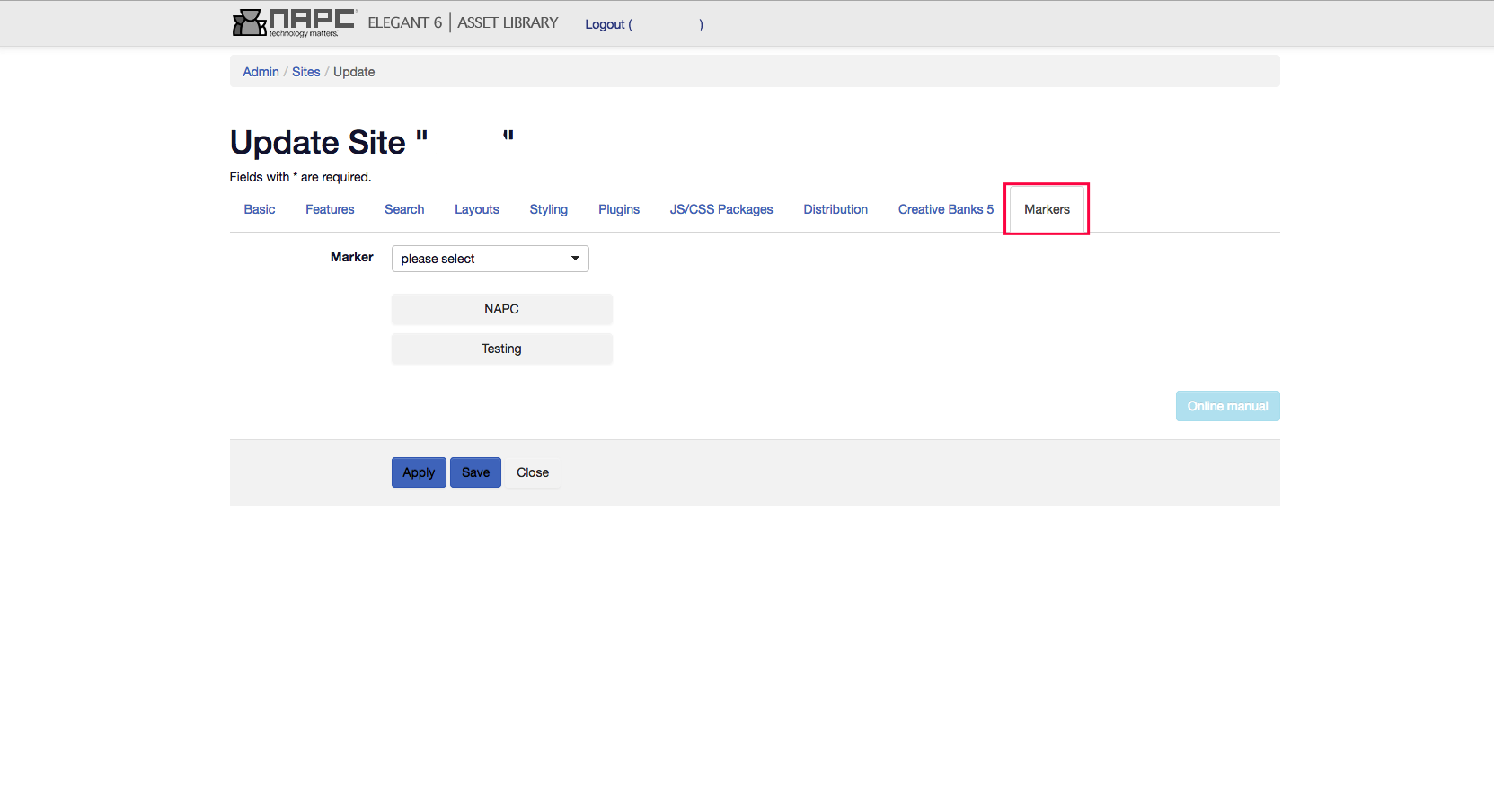
You can leave it blank or you can select Marker, press "+ button" and then press Apply. Once you're done hit Save button.
Congratulations! You've successfully configured your Elegant 6 site.