Styling
In Styling tab / Themes sub-tab, you can select a specific theme for this site (from your previously uploaded Themes):

In the Settings sub-tab you can select your slide-bar type (that includes Browse tree, Advanced search and Facets) and its position (left or right):
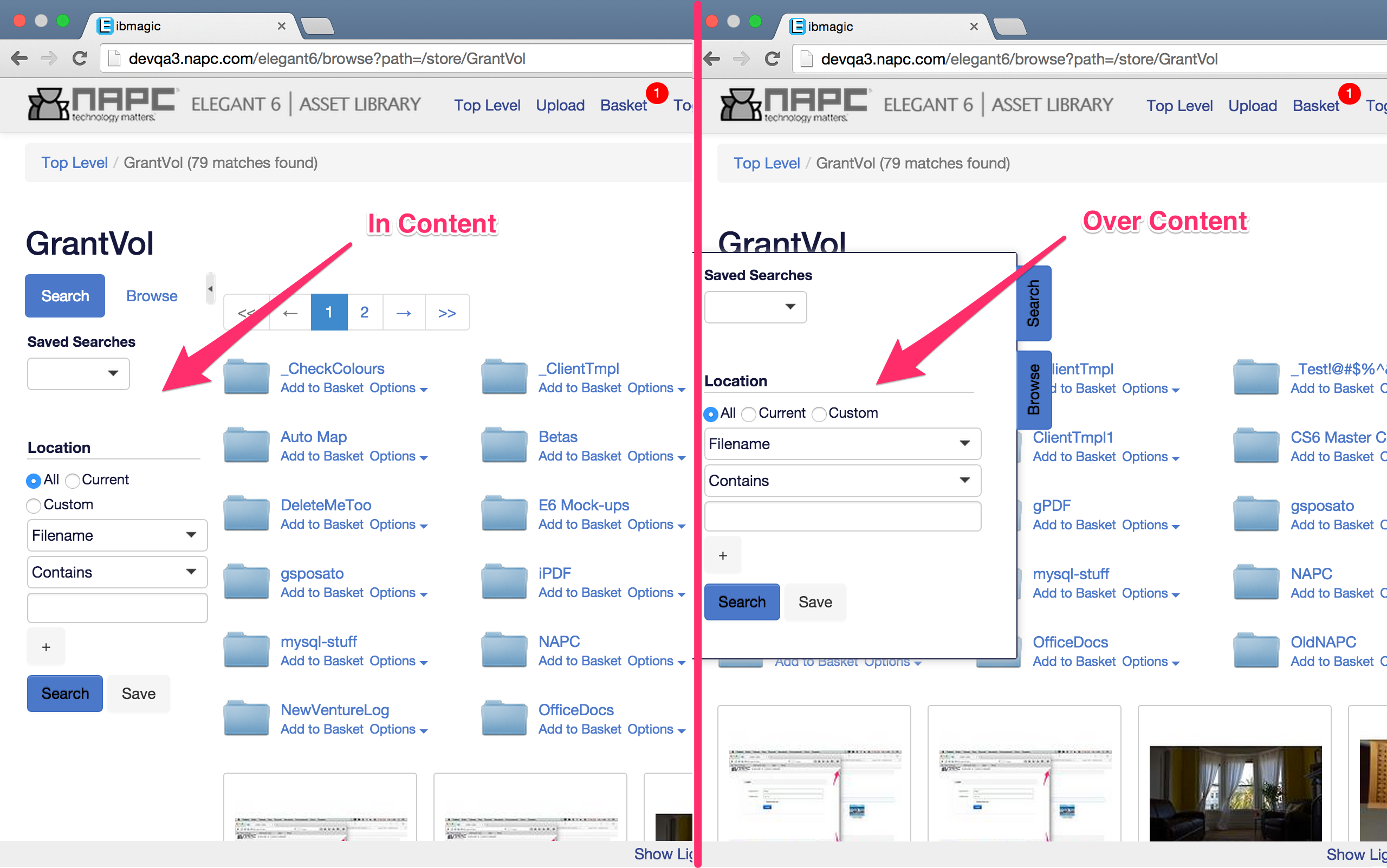
Custom CSS and Custom JS sub-tabs allow you to add your own custom CSS and java-script for this site and make it Active or Not. Note troubleshooting tip: Activate and deactivate your custom code window one at a time to determine if your code is causing issues with the site.

Once you are done you can press Save to return to the Sites menu or you can hit Apply and go to the Next tab.