Navigate to your Elegant6 server and log in as nativeadmin. Go to the Plugins area
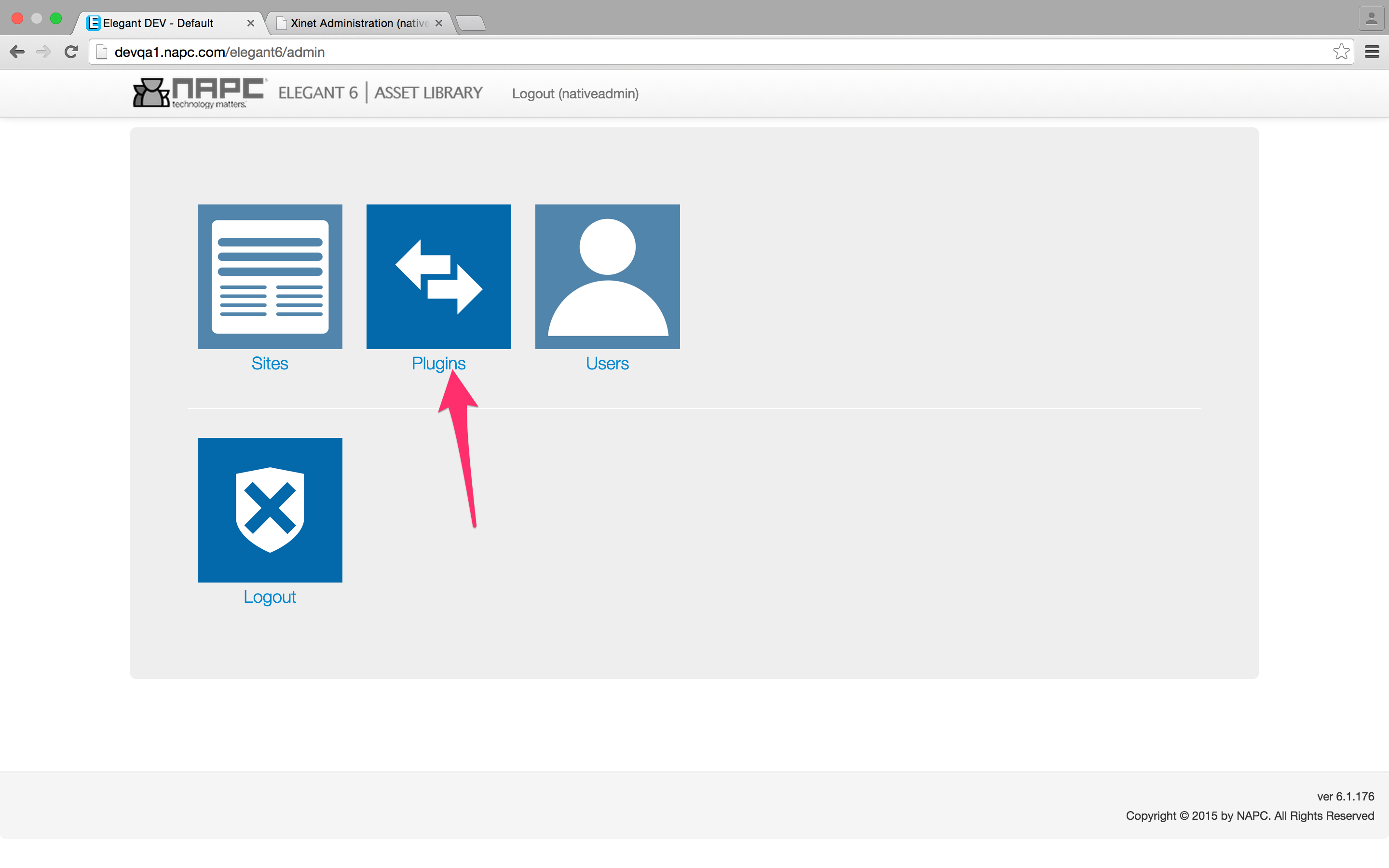
Make sure the Supermail Plugin is active.
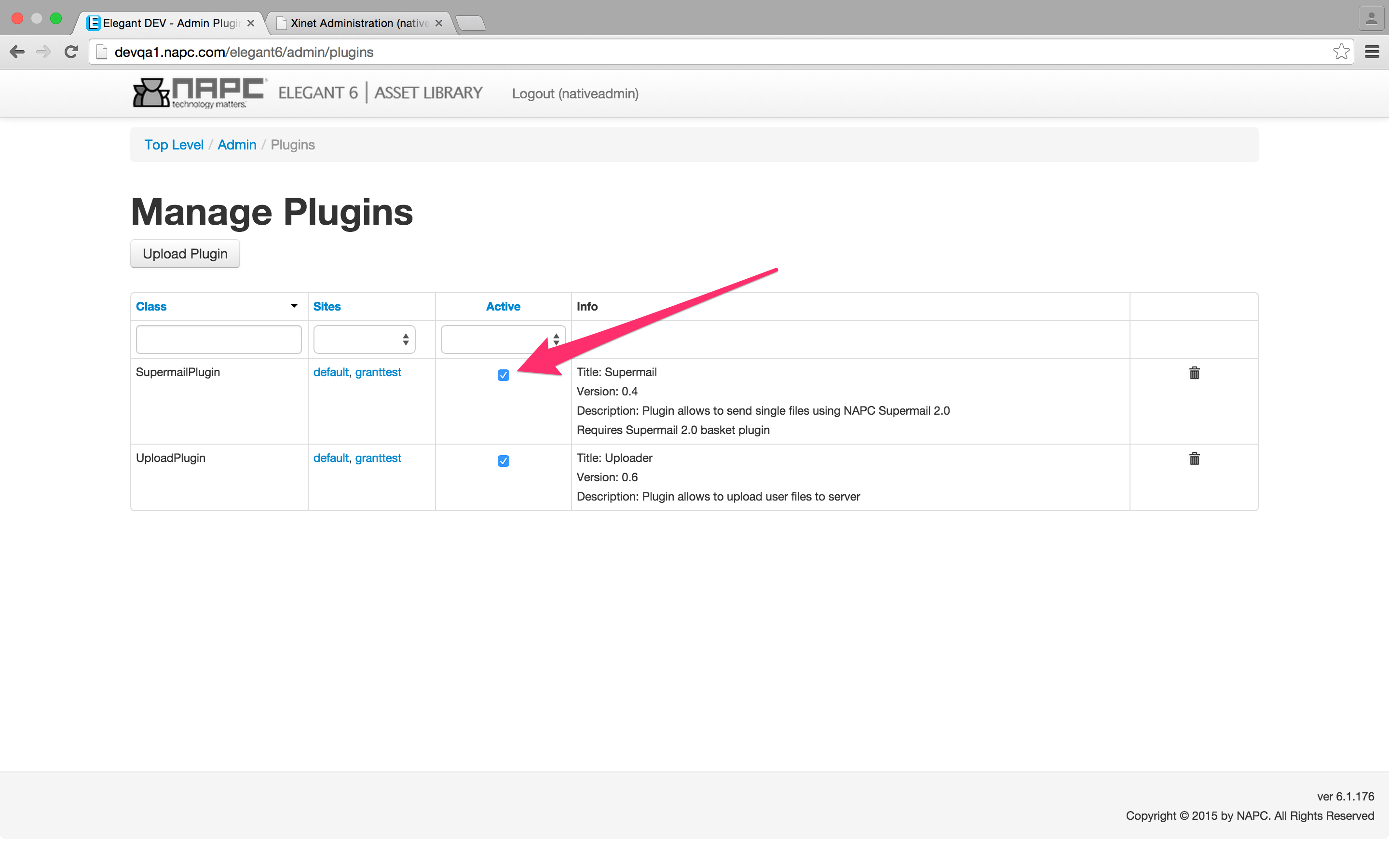
Now go to the Sites section.
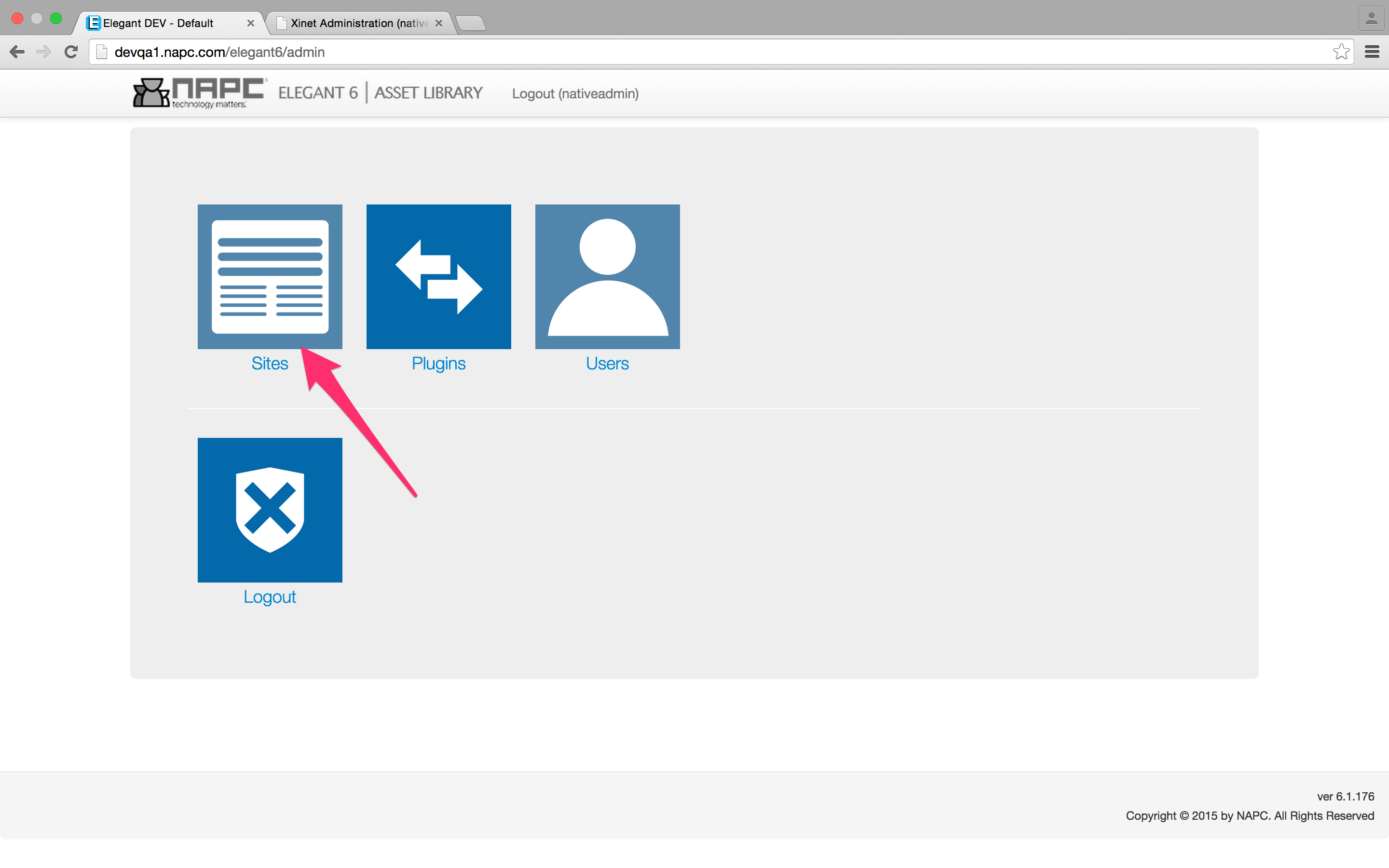
You can Create New site or Edit an already existing one. Check that your site is connected to WebNative server, with previously installed SuperMail WebNative Basket Plugin.
.png)
Click the Update Site button. At the Plugins tab you can find Supermail Plugin settings. Make sure it's Active.
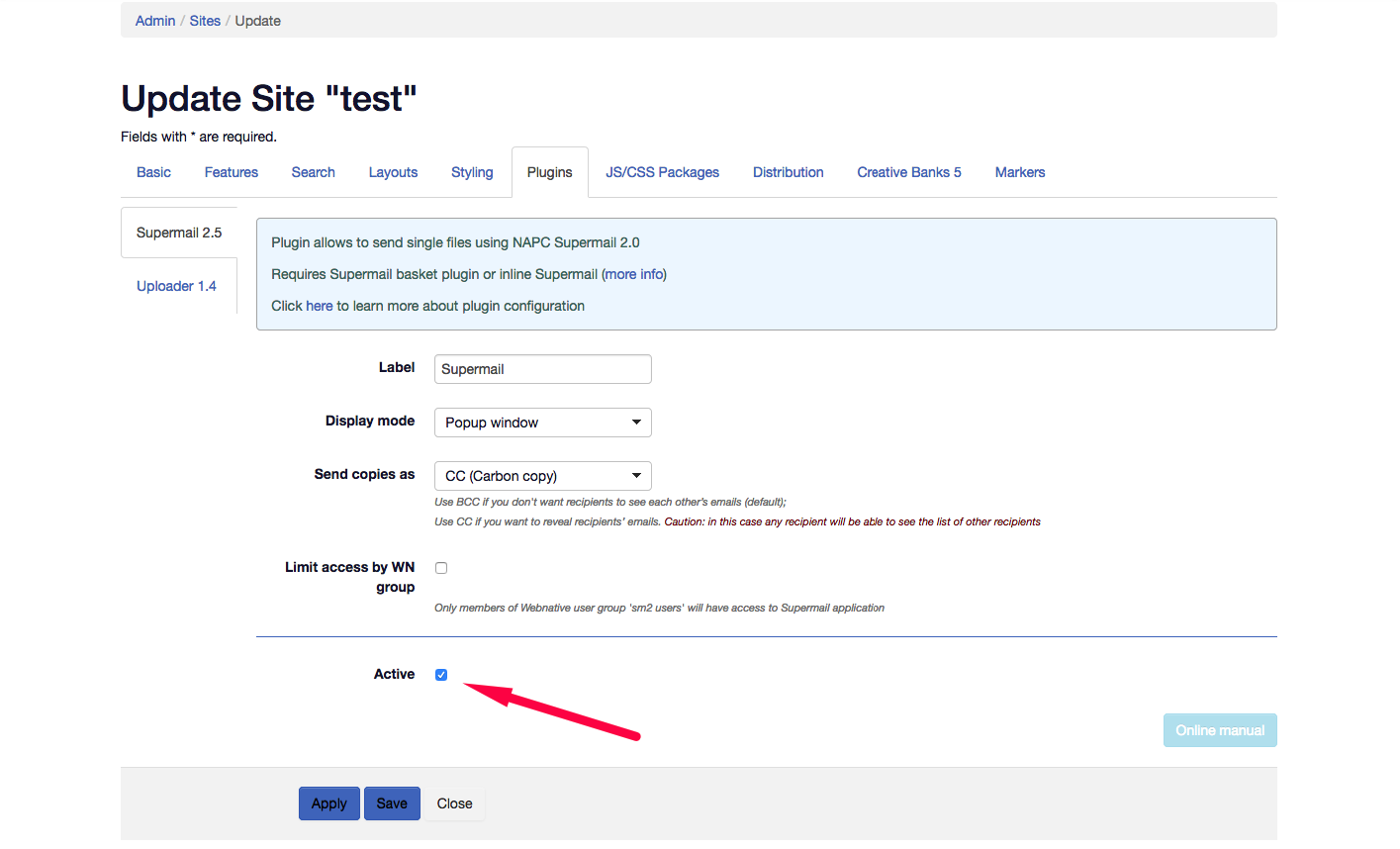
Now go to WebNative. At the VolumesAndUsers/Plugins tab you'll see the previously installed SuperMail WebNative Basket Plugin. You need to turn it On.
.png)
As always, you can turn the plugin on/off for a specific user, for group(s), and set the default behaviour. If a user/group has it turned off - they won't be able to send Supermails.