SuperMail is licensed software. We license per install, not per user or 'click'.
To obtain a license, login: Use SuperMail 2.0 as an administrator.
Then click Settings:
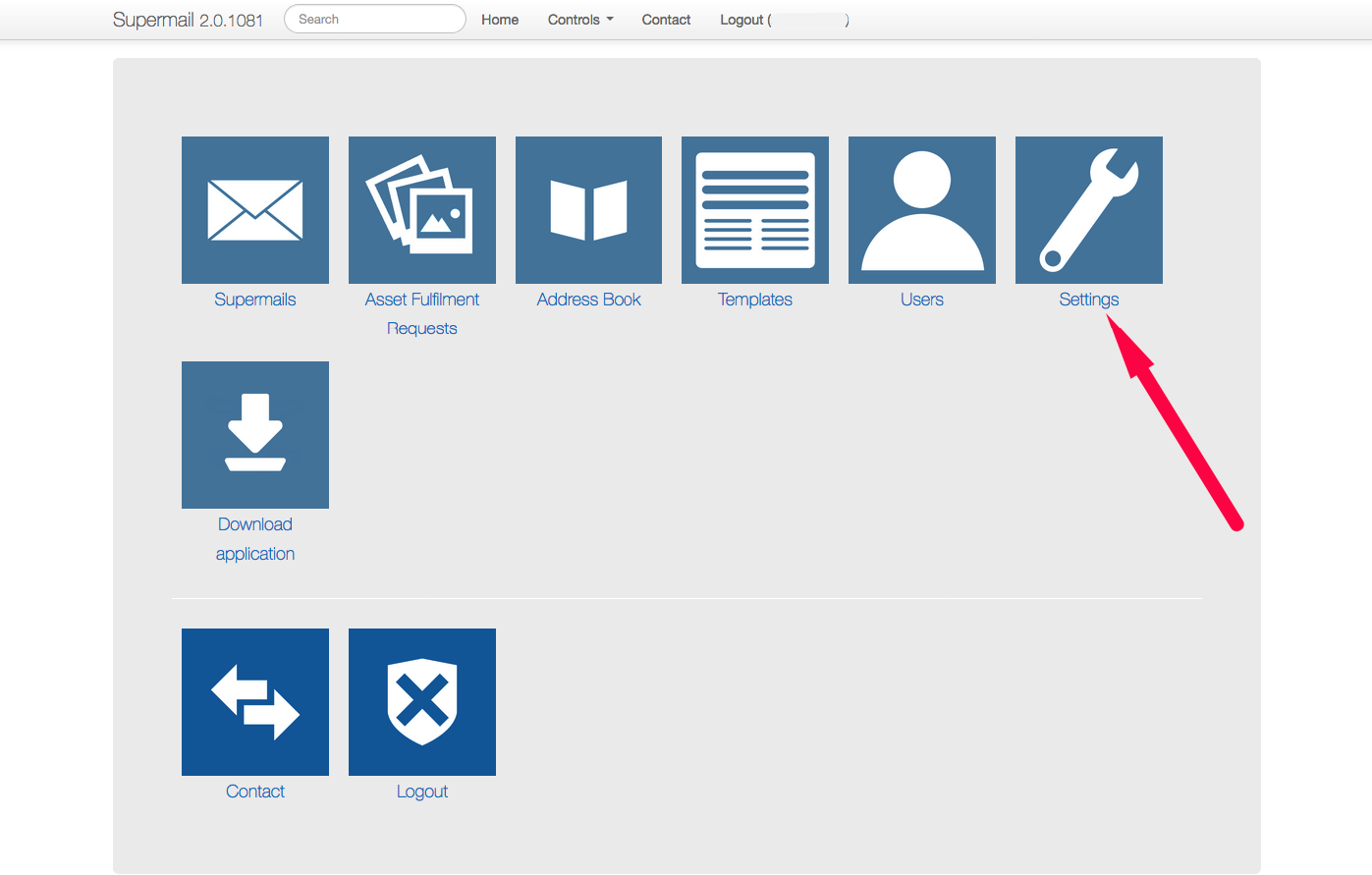
Then click the License Key tab and copy the “Product Key”:
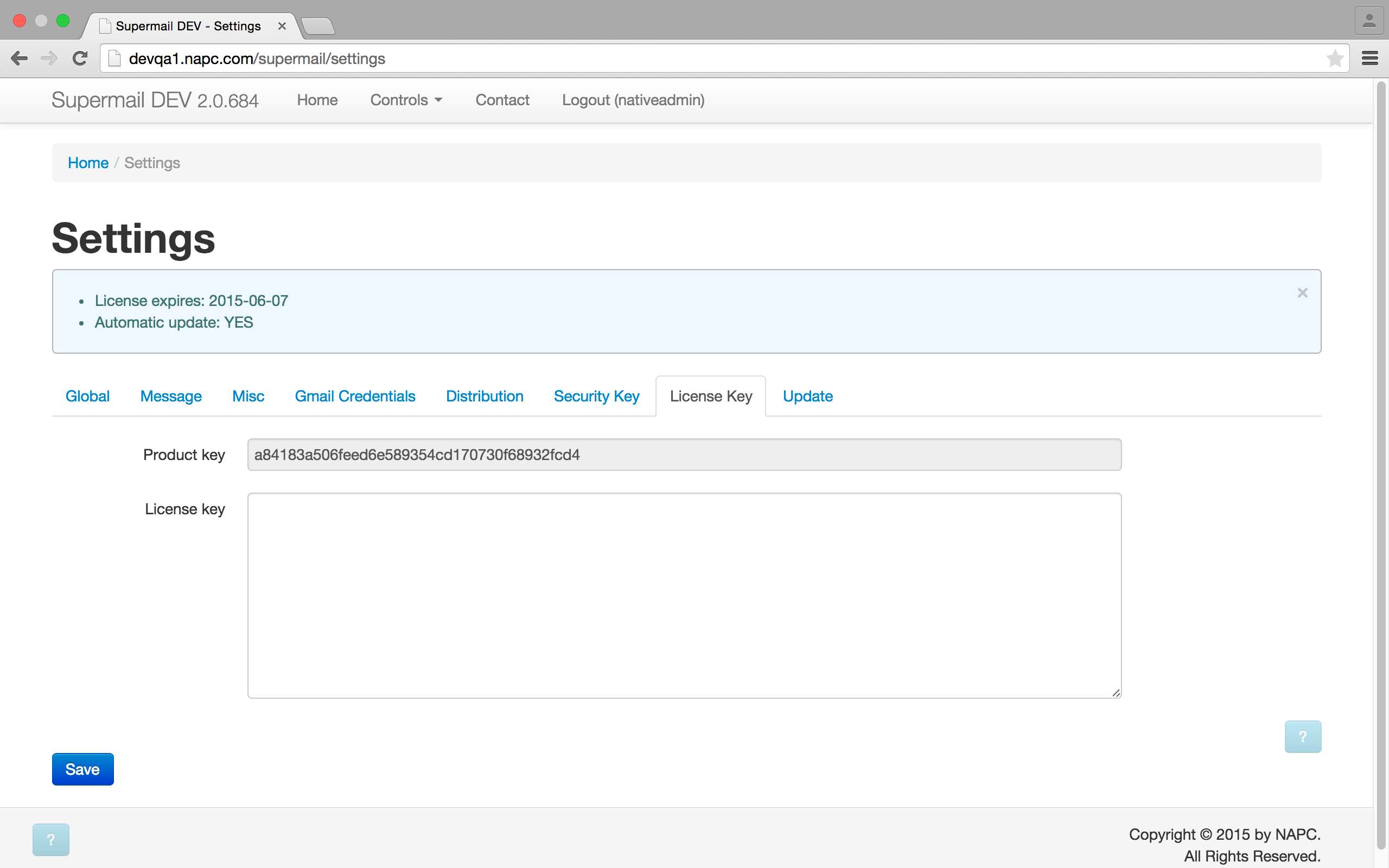
Send an email with Product Key to NAPC’s help desk or administration office for a license, or you can navigate to the “contact” section of SuperMail 2.0:
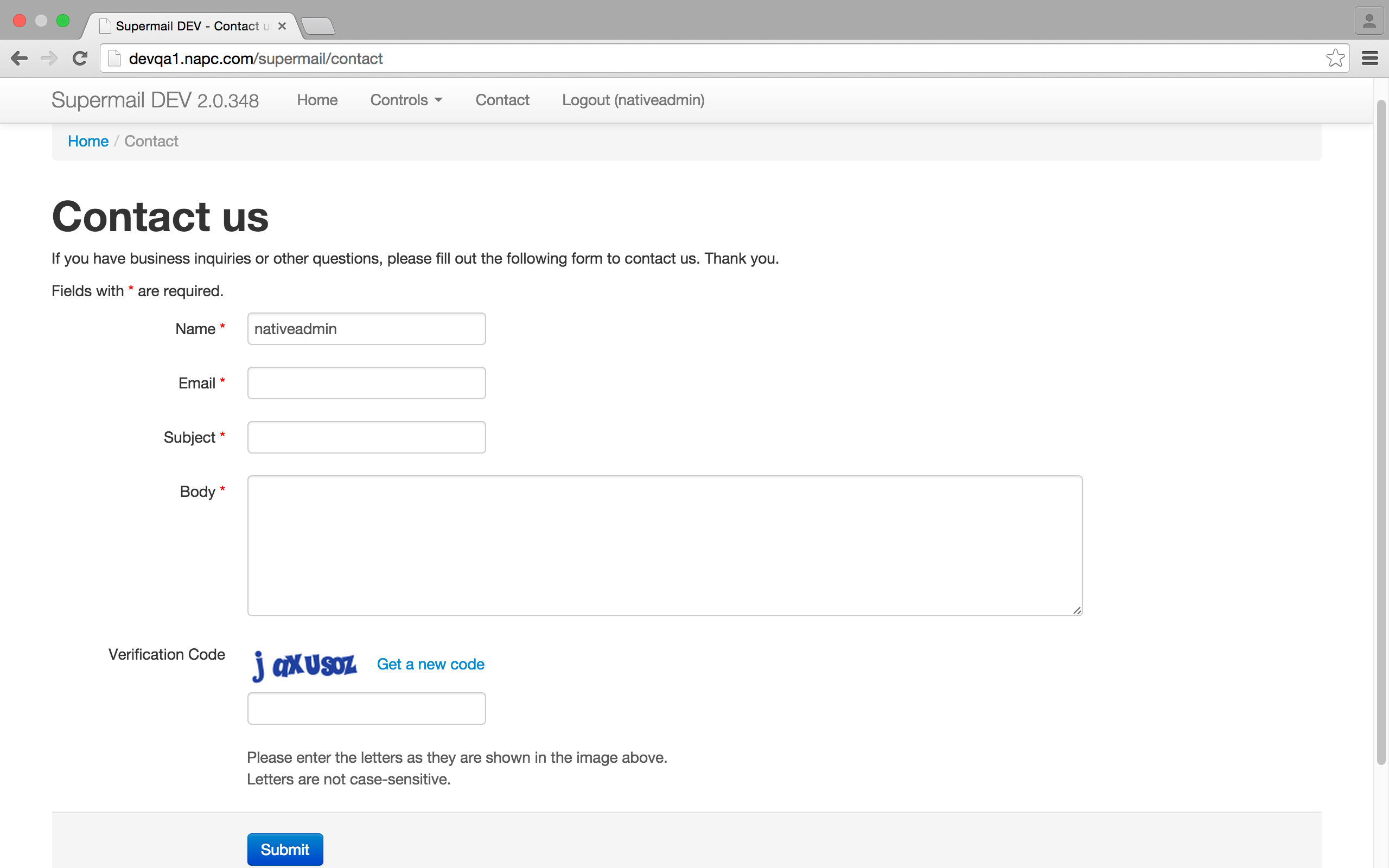
After you get a response you should copy-paste and save the license you get back into the License key area.
If the License doesn't work triple check you copied and pasted all bits of the Product Key to us, and the License Key you received. If they match, give us a call!