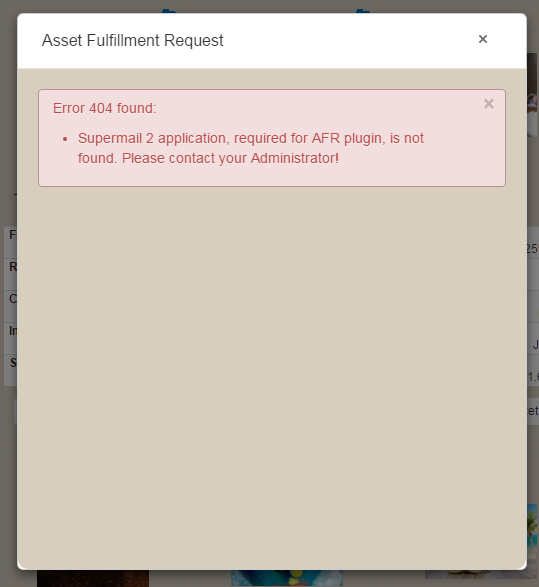In order to use Supermail 2 as AFR manager for Elegant 6 basket plugin, make sure you have the following:
- Elegant 6 version 488 or higher
- Supermail 2 version 858 or higher
- If you are using Supermail 2 as a separate application through webnative basket plugin, then this plugin needs to be updated to version 27 or higher.
- If your Supermail 2 is built into Elegant 6 no additional work is required.
- Make sure “Asset Fulfillment Request” basket plugin is enabled in webnative:
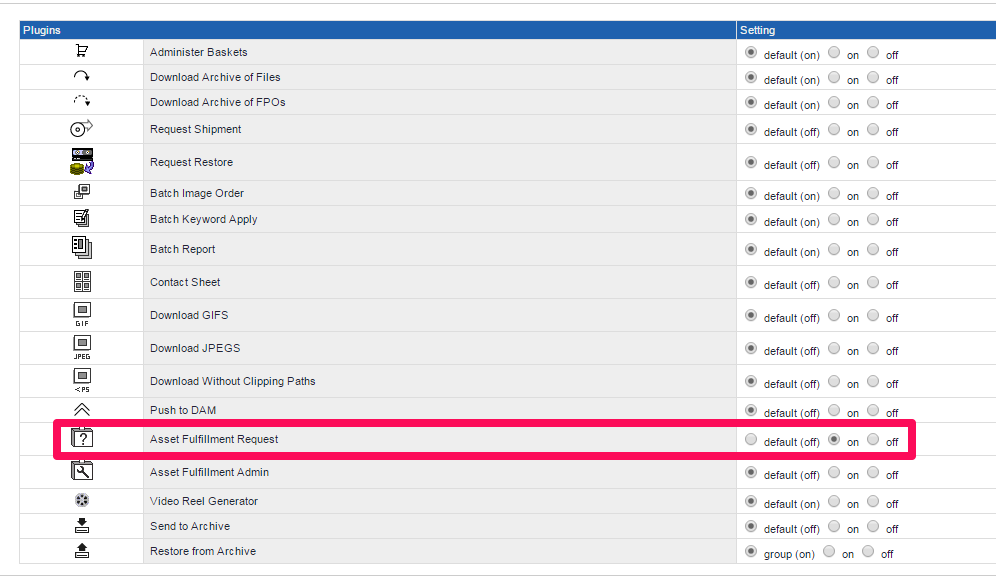
Additional notes:
- User DOES NOT require Supermail 2 to be enabled for him to use AFR functionality. But make sure that Supermail 2 is properly configured as described above.
- If you have both Supermail 2 webnative basket plugin AND Supermail 2, built into Elegant 6, AFRs will be sent through webnative basket plugin as it has superiority. So make sure you delete webnative basket plugin if you want to use built in Supermail 2 for AFRs.
- If Elegant 6 AFR plugin cannot reach Supermail 2 (due to some misconfiguration) the following message will be displayed in AFR plugin: