Following is an overview of the ezX display and common options for a user after log-in.
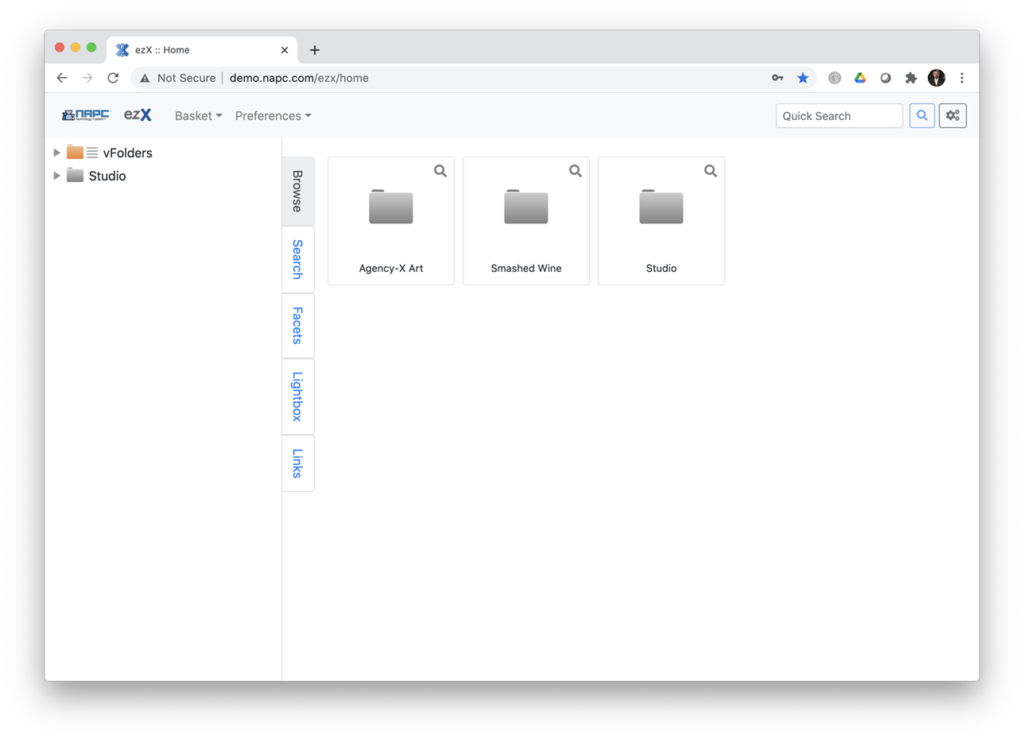
The TopLevel is divided in three sections. Beneath the URL is the Header-Bar and options change as you navigate into assigned Volumes. Options listed will vary based on User Permissions.
To the left is the Side-Bar and functions are based on User Permissions. The Side-Bar can be collapsed by selecting the current ‘active’ tab, which is highlighted or grayed.
To the right of the Side-Bar is the Main Display area.
Depending on which ‘View’ is selected, the main display will show combinations of Assets and Sub Folders, of the current folder path the user is navigated into.
next page – ezX Navigation




