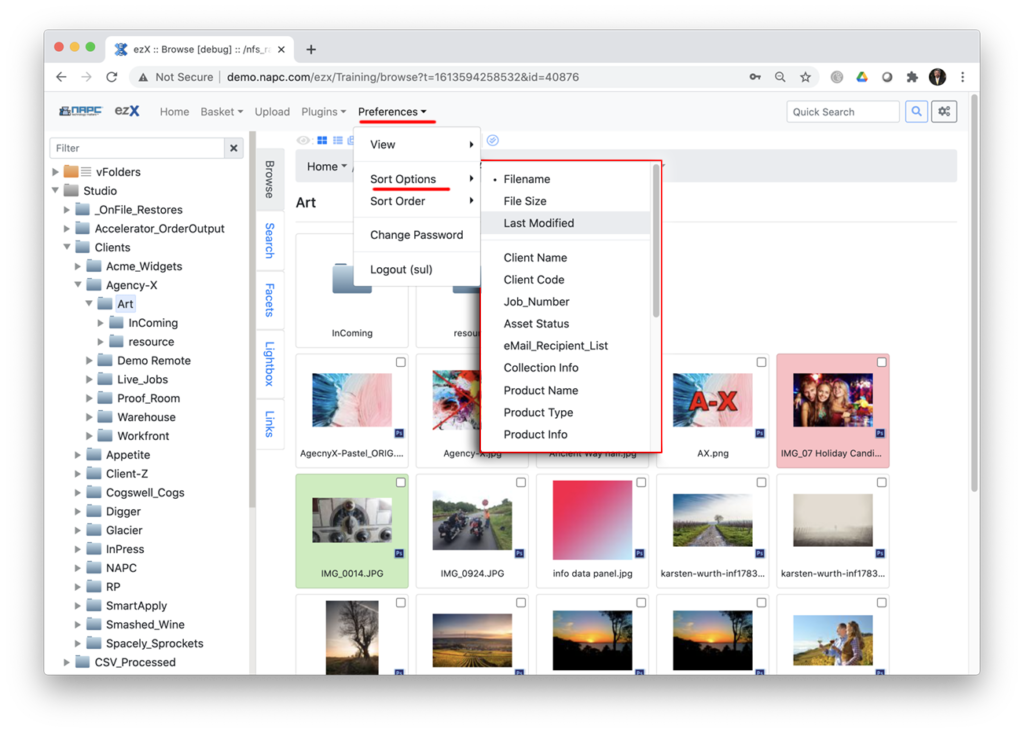Mentioned earlier within the Function Tab, there are other useful Views. List View and Gallery View along with Regular View are designed for different user’s needs, depending on the task at hand and are super quick and intuitive to switch around.
Production users like the Regular View due to it’s versatility, Art Directors seem to like the Gallery View with larger preview sizes, and arrow click scrolling, while Art Buyers and Cybrarian’s gravitate toward the List View for the inline metadata editing.
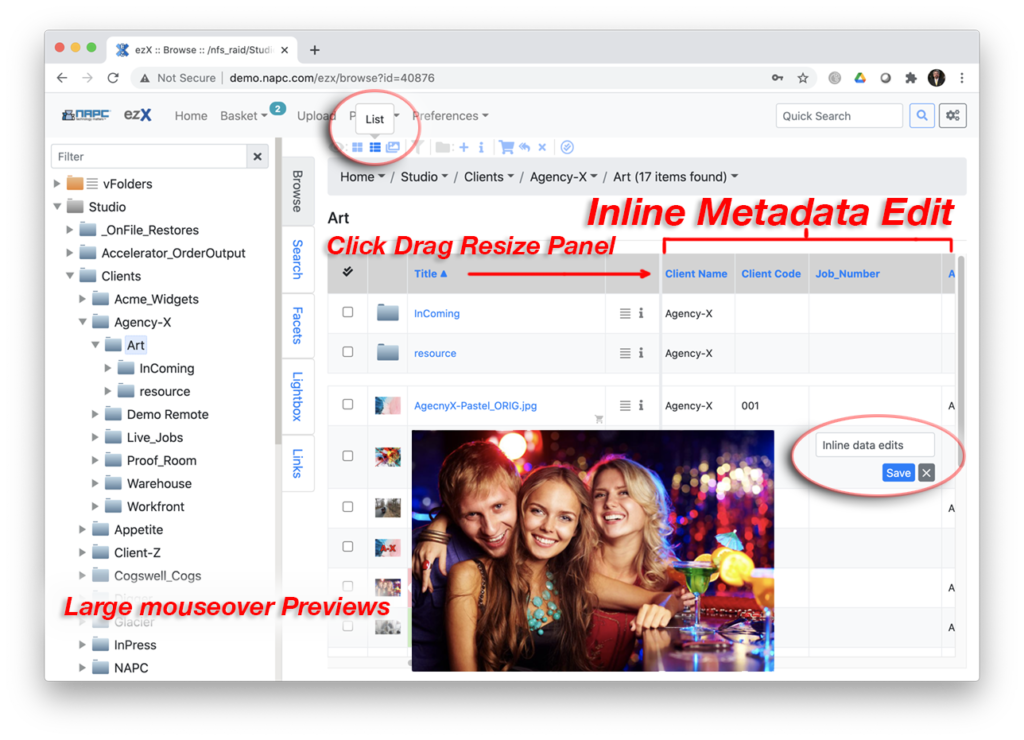
No matter if you like two or three of these views it’s very easy to jump back and forth between them. Try them all, and if you only want to use one of them, or want to limit the selection options for inexperienced outside users, all of that is configurable to lock it down to one view or open it up with all of them.
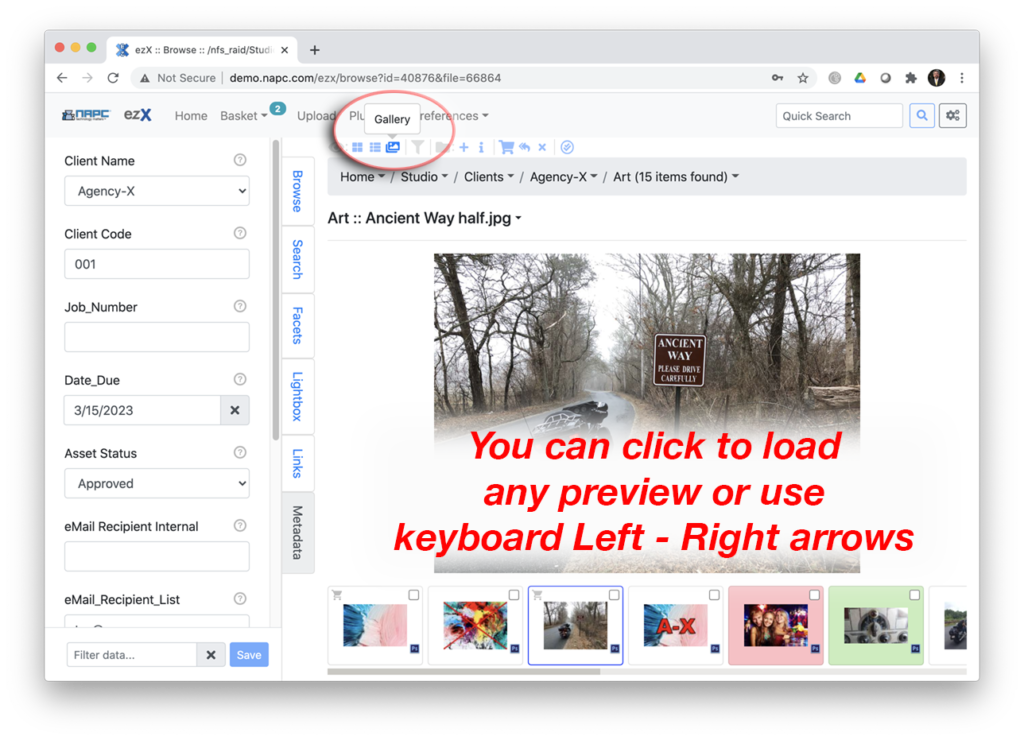
Gallery View has larger previews with fast arrow click navigation, click selection from the bottom Gallery and zoom right from the Main Display.
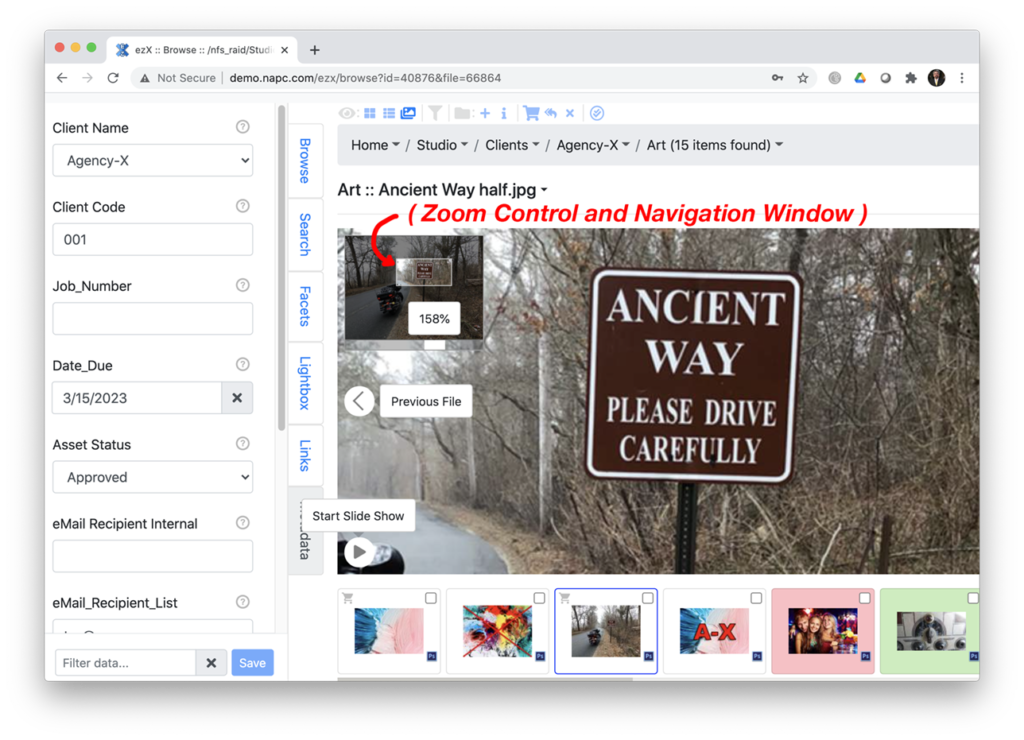
There are also multiple ways to sort the display. Find Sort Options and Sort Order under the Preferences pulldown.