Miscellaneous Tab has a few options. The ‘Copy to Clipboard’ shows for the user in the Options tab and one can select, Name or Path or Link. ezX also has an ability to add an Expired Asset to the basket. Plugins that can’t run against an expired asset ( Downloads ) will ignore that asset in the Basket listing.
The logic behind adding expired asserts to the Basket is for metadata managers that may need to change the usage_end_date that controls the Asset Timer function on multiple assets. Without this ability, they would need to change the expiry date one asset at a time.
Lastly is the ‘Xinet Plugin Support’ and this is for the Xinet Contextual Plugin that enables Drag n’ Drop from the web browser, into a layout picture box window. It also enables the Open/ Reveal in Finder option. In ezX one can Shift+Click+Hold, for the Drag n’ Drop, or Control+Click for the Xinet CM, Open or Reveal options. In both cases the user must have an AFP mount of the Xinet Server.
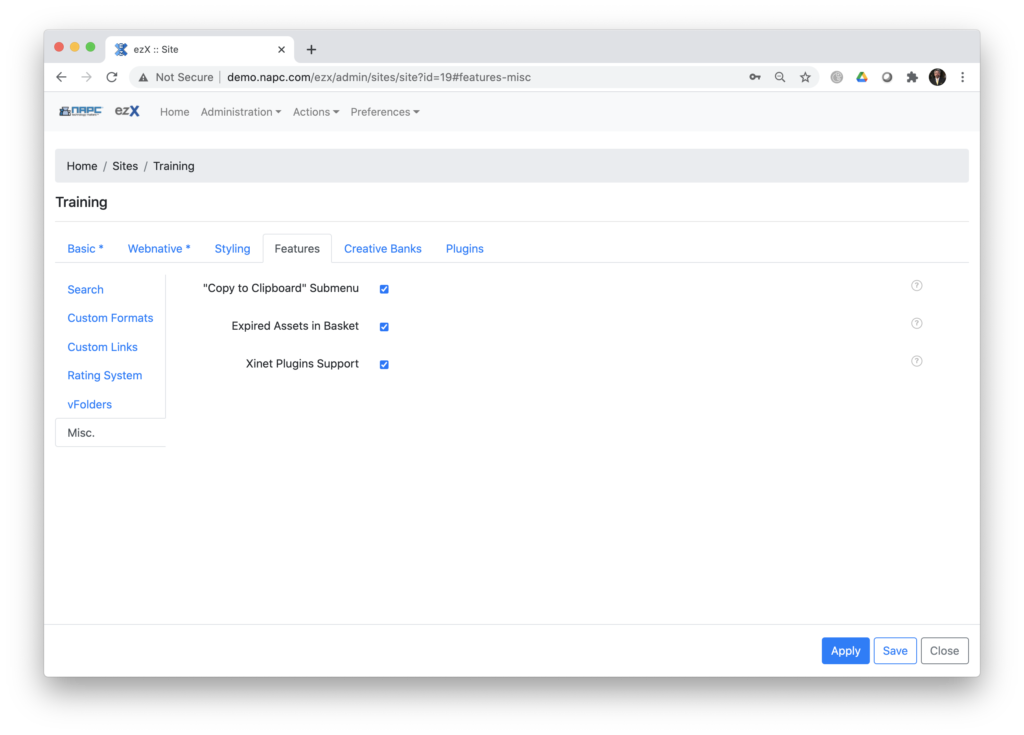
Per the Quick Start guide:
This works from Chrome and Safari. The function key’s are the same to activate but the browsers have slightly different behaviors. For the Xinet Contextual Menu you can Control+Click, and in Chrome the menu will pop out to show the Xinet CM selector. In Safari it’s still Control+Click, but selections to Open or Reveal are in the pop out directly. Firefox no longer supports the Xinet CM options for Open/Reveal, but the Drag and Drop does work with the same keyboard controls.




