EZup plugin is for No-login Uploads, for any file type and Folders and it’s mobile ready. Review the EZup page for instructions on its configuration, this page only pertains to the Mobile aspect for end users.
Per the instruction page EZup will reflect the branding of its ezX creation Site. There is no Site navigation within EZup, only the one page for uploading assets. Branding is from the Site header.
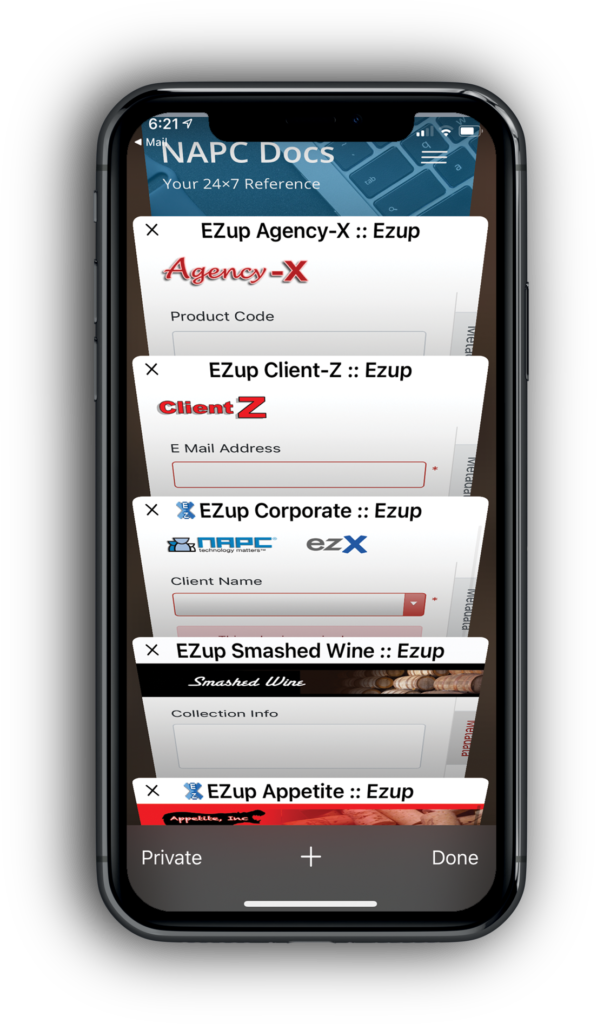
If the EZup has any data requirements the Metadata tab becomes the landing page. Users can enter data values before selecting files to upload, or select files and enter data after. Selecting the Metadata tab will close/ open and the input order does not matter. If the data filed is ‘Required’ it will show a red asterisk and must have a value input before upload.
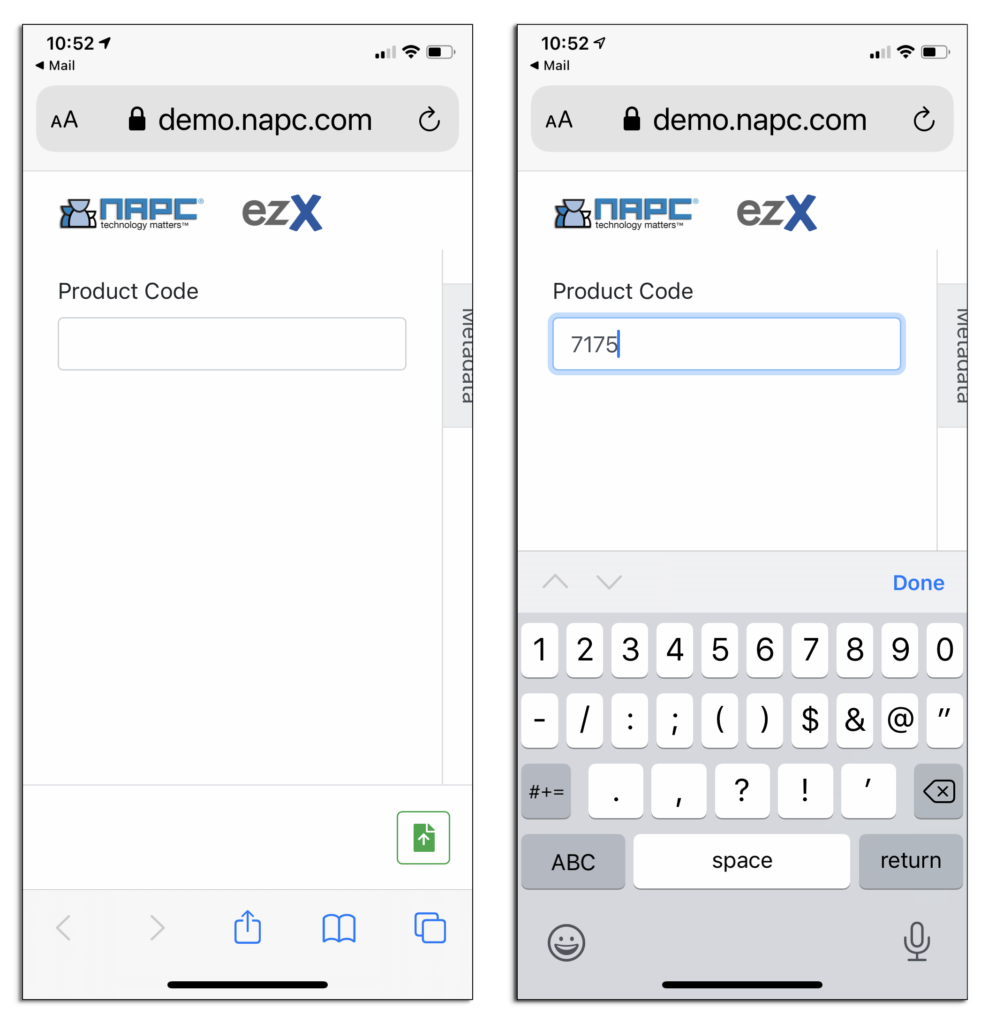
Closing the Metadata tab shows the “Click to select files” message. If the EZup has no data assignments, this becomes the landing page. Simply ‘Click’ to activate the selection options.
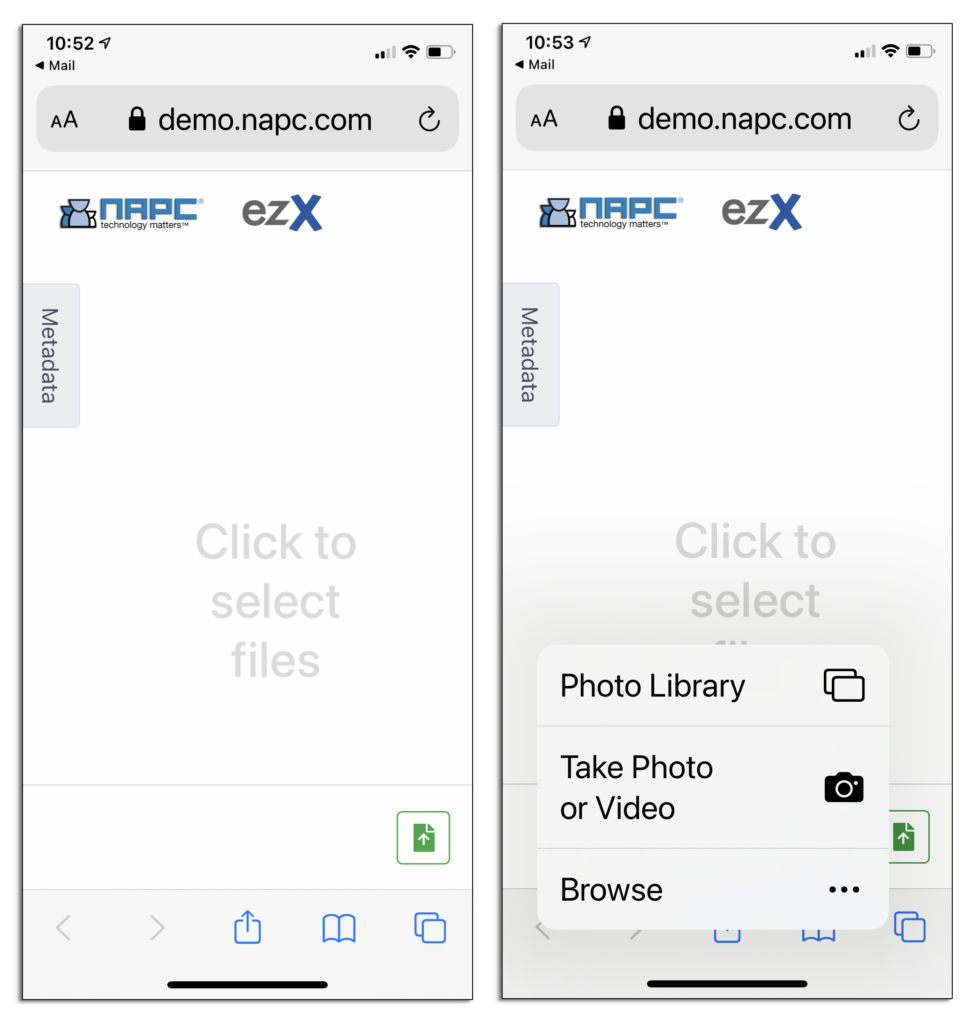
Navigate to the Photo Library and make your selection to load it into the upload window. Selections are for one file at a time. To select another file ‘Click’ the upload arrow again to load another file, repeat as needed to complete selections. After your file selections are complete, Click the Upload ‘word icon’ to perform the upload.
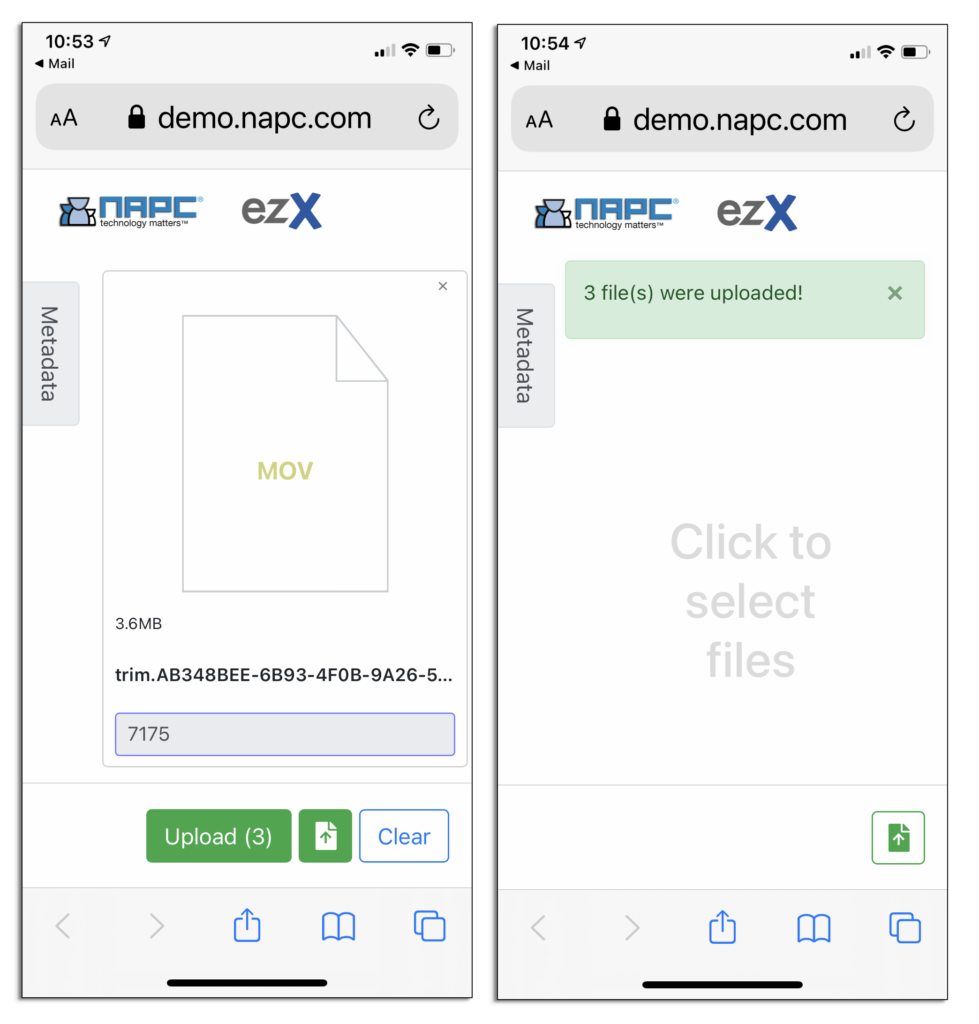
You will get a message with the number of files uploaded.




