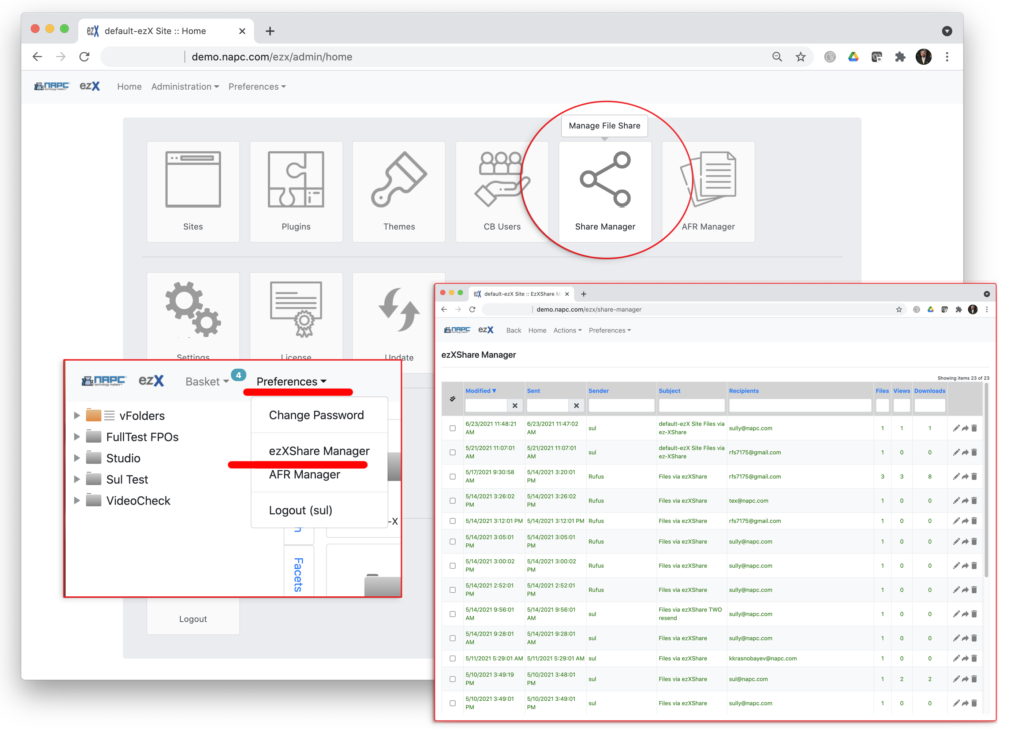Our new ez-XShare is built into ezX and activated through the ezX licensing.
It’s a continued evolution of our product suite combining two distinct products
( Elegant-6 and Supermail-2 ) into one unified interface. Simplification and less overhead is a good thing.
ez-XShare is controlled within the ezxadmin Site configuration page, under the ezXShare tab. Here you’ll find all of the control points on a Site by Site basis. One can modify labels, emails, expiration time and restrict access by Webnative Group(s).
You can also control permissions as to what the ezXShare recipient can do with assets as far as downloads and where they can download from. Whether to show metadata and provide a ‘login link’ ( for those with a login ) back to the original asset’s location on the server.
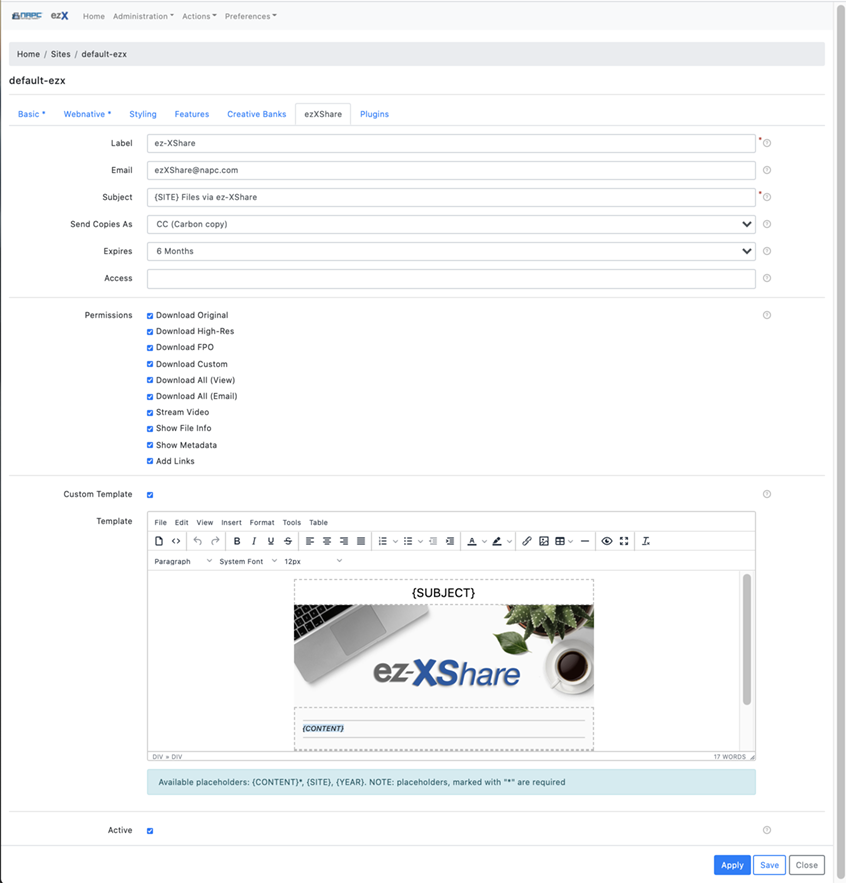
The email its self is also fully customizable as the admin user. The recipient can ‘click download’ all of the assets from within the email, or click any asset to link to the ez-XShare viewer. ( Download ALL requires Distribution license )
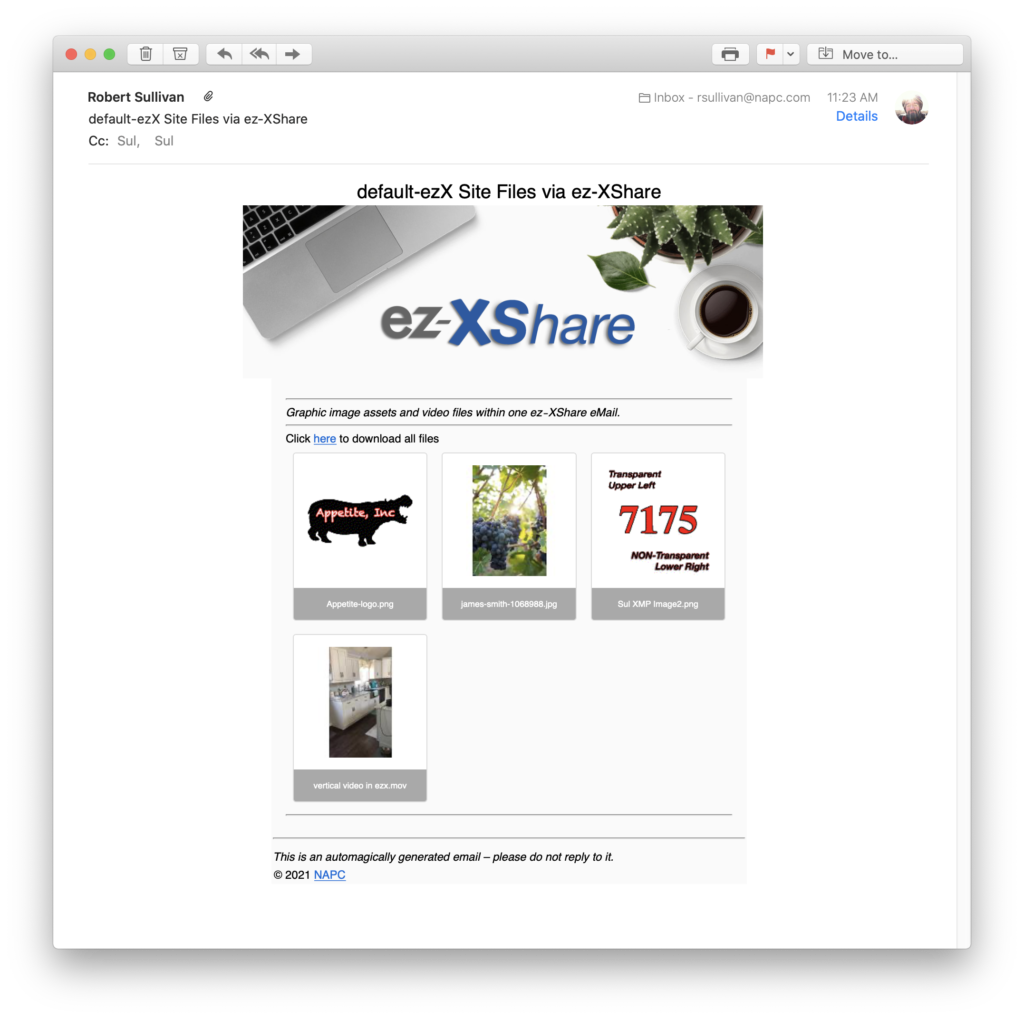
From the ezXShare viewer one can scroll through all of the assets included in the email. As the next asset is selected for viewing the Info and Metadata will obviously change. If the recipient is local and has the AFP mounted sever Volume, they can use the Xinet Contextual Menu to ‘control click’ the asset and open it in the Finder. Mousing over the asset name, is a Site login link for users with an actual login.
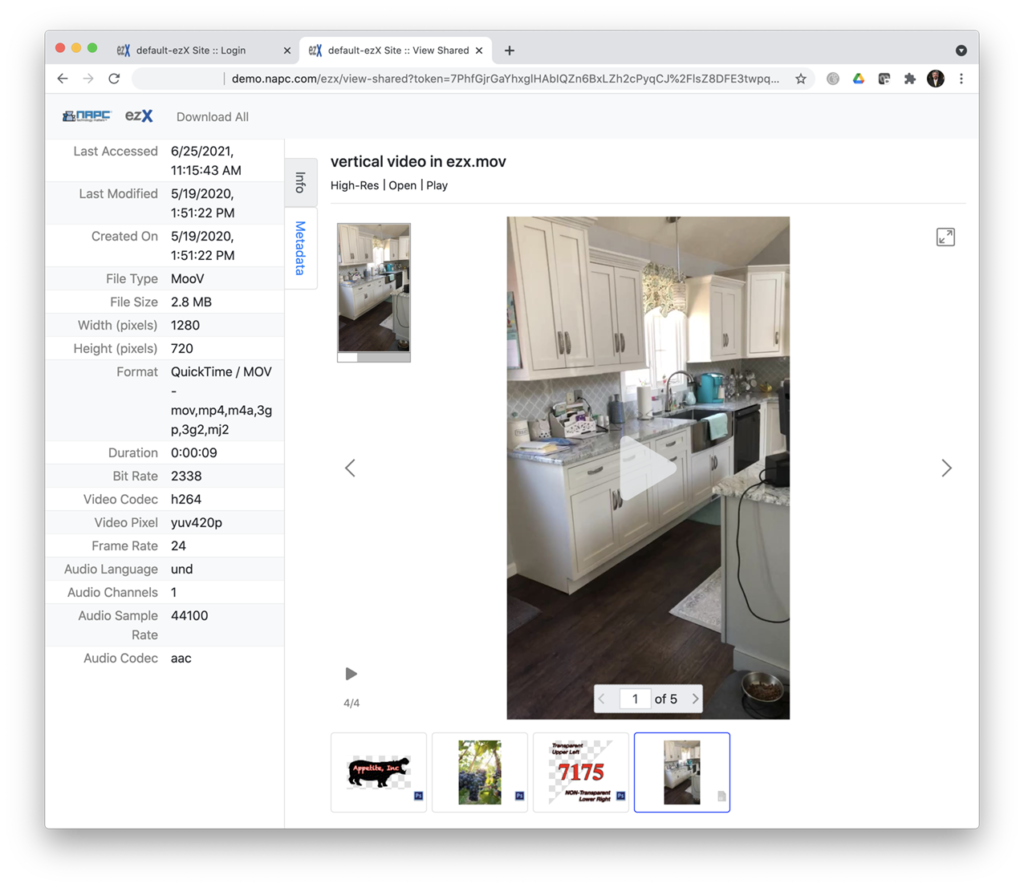
Depending on the file format you’ll see different options. An image file could have preconfigured Custom Formats for download along with the High Res option. Where a video file would not have Custom Format download options, but would have a ‘Play’ button to stream the video.
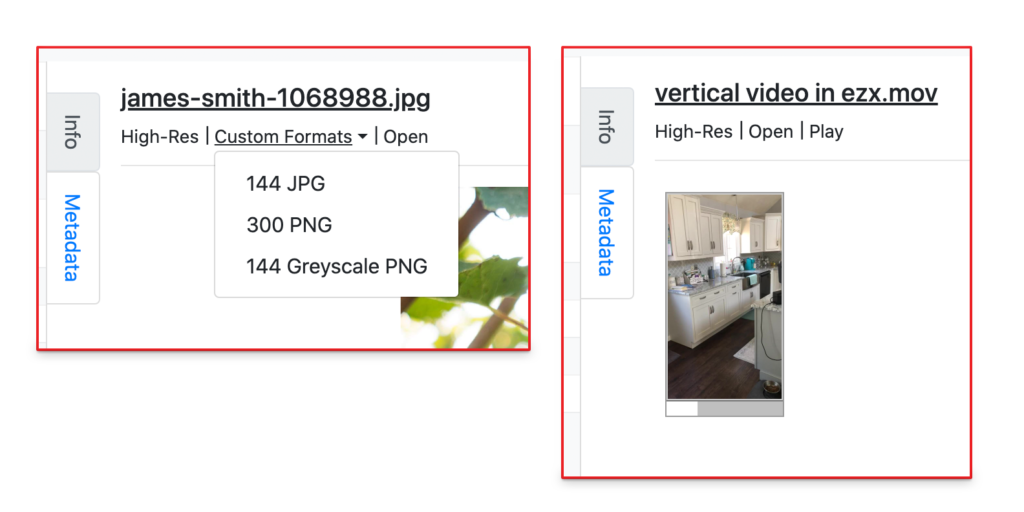
Admin can manage all ez-XShare email. User can manage their own sent ez-XShare emails as well, in the Preferences pull down tab.