Yes you can still use the Xinet Contextual Menu Plugin, to Open or Reveal assets from the web browser, through the AFP mounted Volume. Drag n’ Drop, into layout programs also works in ezX, but the controls are slightly different than in E6.
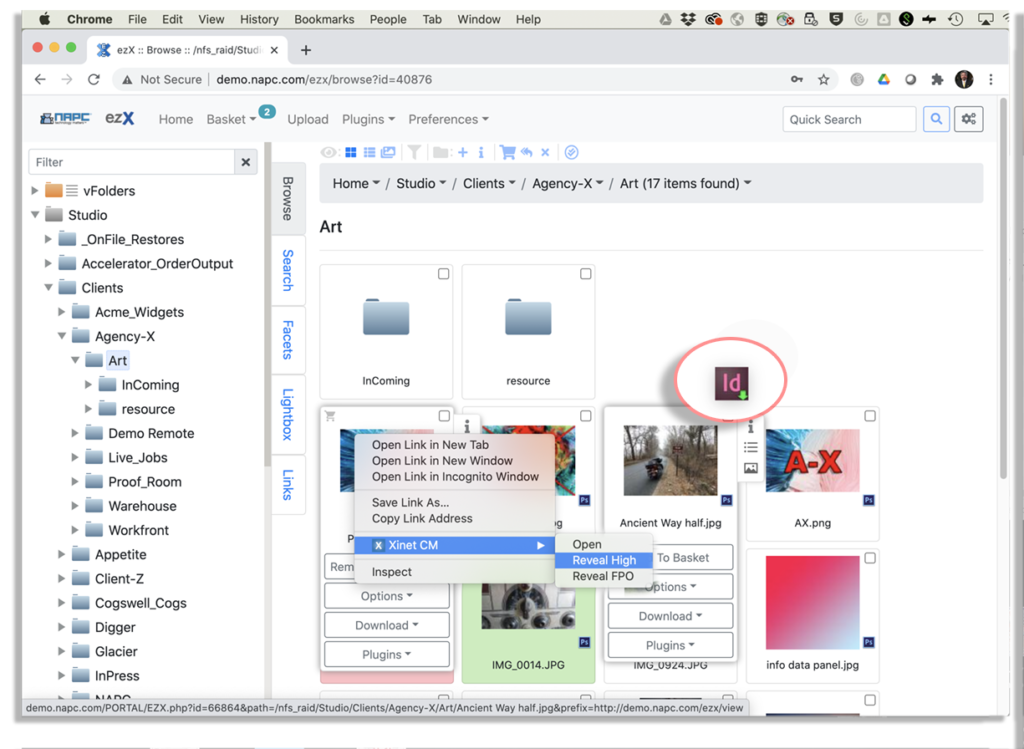
Drag n’ Drop activates when you Shit+Click+Hold. Continue to hold and move or drag away, and you’ll see an InDesign icon indicating that you can Drag n’ Drop the image into a layout program.
Simply drag over the layout program and release. The document will link to the High Res image through the mounted AFP Volume.
This works from Chrome and Safari. The function key’s are the same to activate but the browsers have slightly different behaviors. For the Xinet Contextual Menu you can Control+Click, and in Chrome the menu will pop out to show the Xinet CM selector. In Safari it’s still Control+Click, but selections to Open or Reveal are in the pop out directly. Firefox no longer supports the Xinet CM options for Open/Reveal, but the Drag and Drop does work.




