Mousing over the Asset Card ( rectangular area around the preview) there will be two pop out sections.
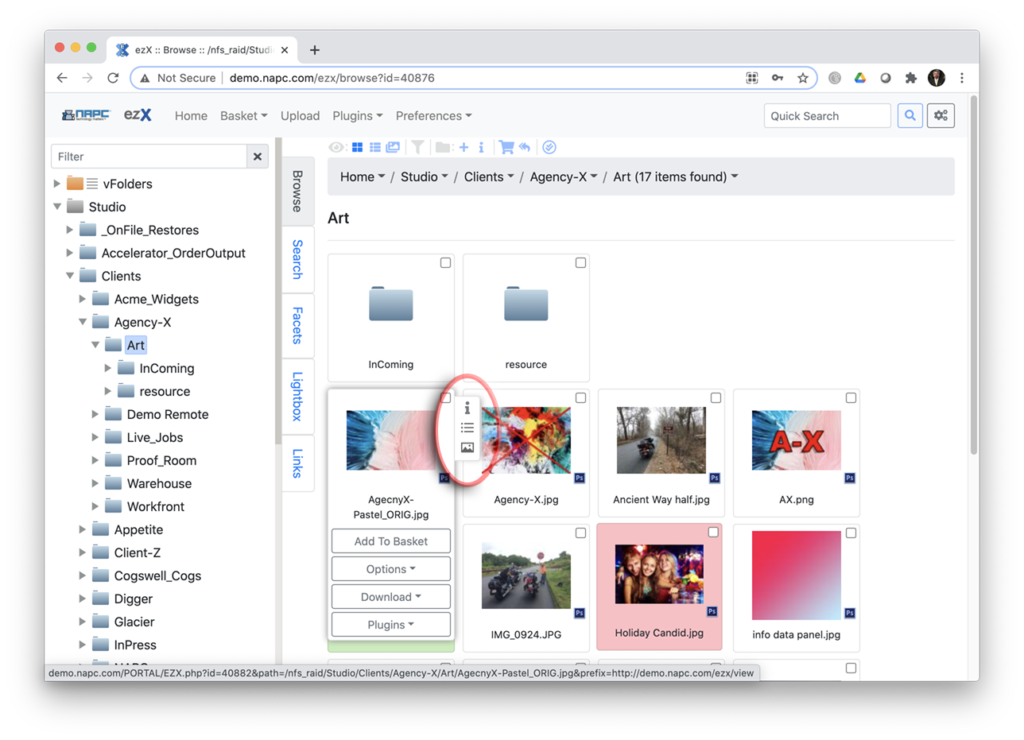
To the top right of the Assert Card are three icons. This icons have secondary pop outs with another mouseover.
The lower case ‘i’ for Info, is the File or Finder Info.
The ‘text’ icon is for metadata and the data fields displayed here are from the User’s, Metadata Template, ‘Browse’ selections.
The ‘pic’ icon is for a larger preview of the asset.
next page – Side-Bar Tabs




