Basic
In the Basic tab are the following:
- Title - Site title, which will be used in URLs. It may include only letters, numbers and underscores.
- Host - You can map site to certain hostname. If user navigates to given host, current site will be loaded. NOTE: this setting is required if Creative Banks 5 is active and "Password Rotation" is enabled. E.g., "server.example.com" (no http://)
- WebNative Host - You can map your site to a different WebNative server than default one that was selected during Elegant 6 installation (for example https://ibmagic.napc.com). Rarely needed.
-
Active - You can make a site temporarily unavailable for users.
Note: Test Mode will be working even if the chosen site is not Active.
- Default - Set this checkbox to determine which site will be loaded by default for the Elegant 6 domain. Only one site can be set as the default.
Once you are done press the Apply button and go to the Next tab.
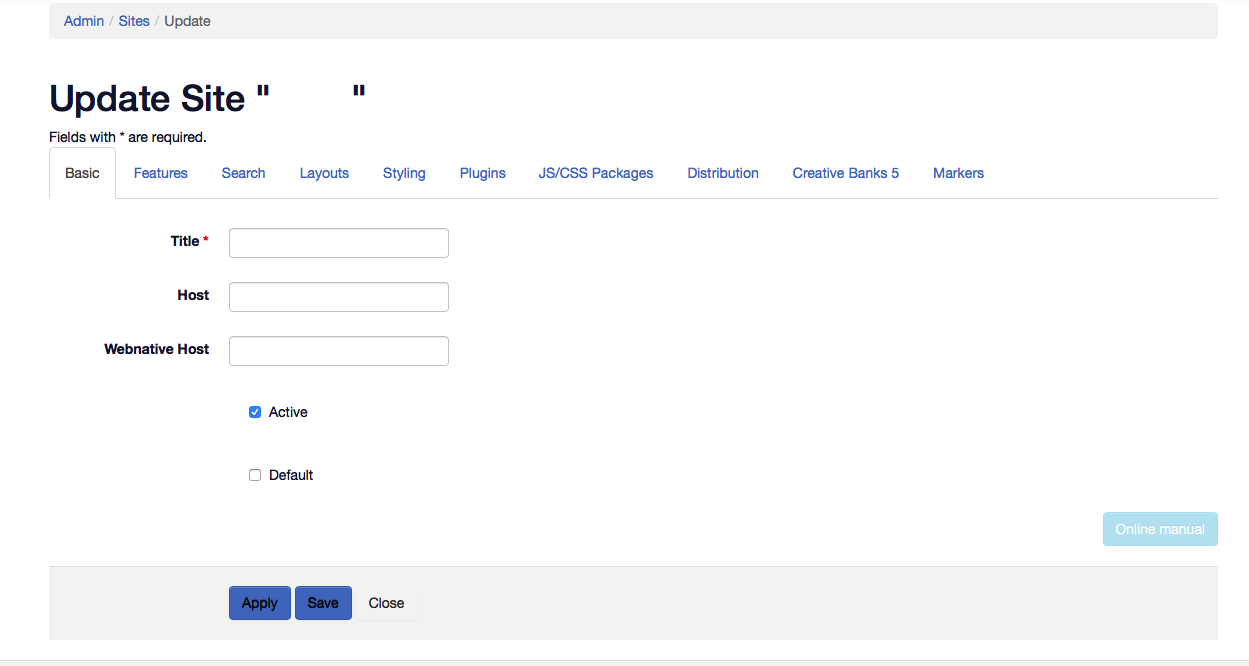
Once you are done, press Save to return to the Sites menu or hit Apply and go to the Next tab.