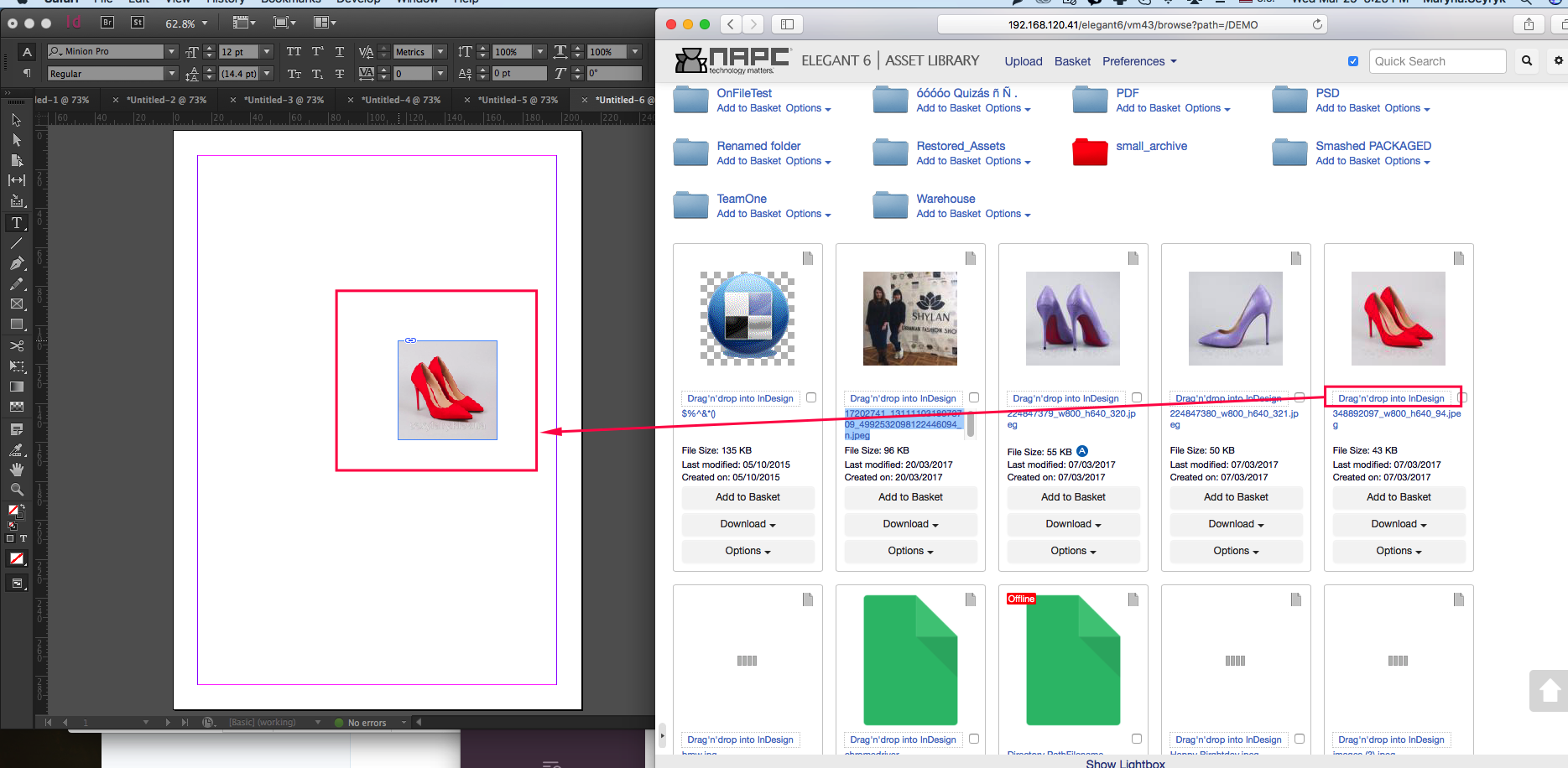Xinet browser plugin
This allows the Drag and drop placement of images from E6 into an Adobe InDesign document. The Xinet contextual menu plugin additionally allows revealing and opening items directly from a browser window.
Note: Firefox ESR 45.0 is the last version of Firefox that is supported by Xinet. Safari and Chrome will be the only supported browsers going forward.
For Safari and Firefox browser
- Go to Finder and choose Go settings - Connect to Server
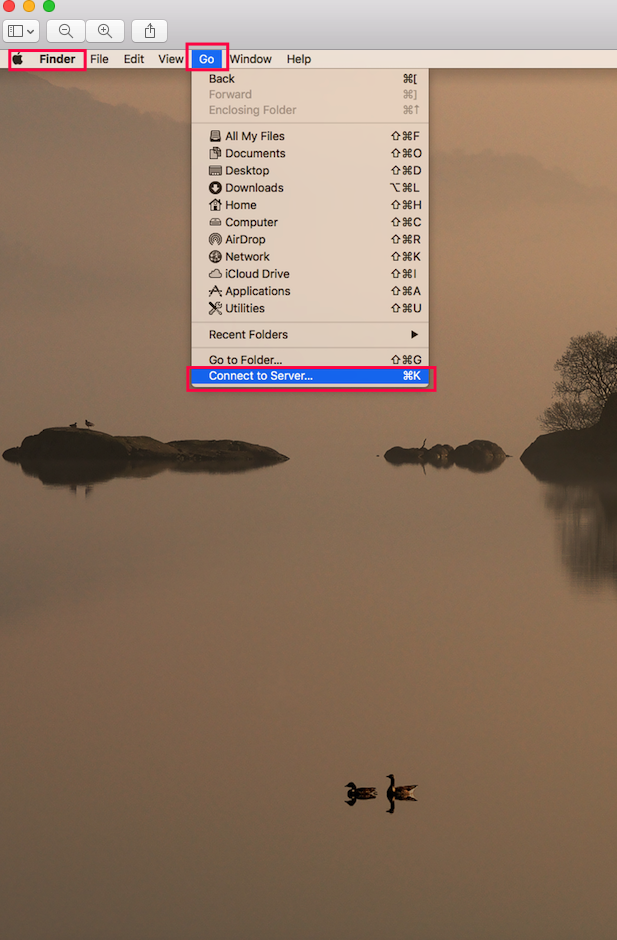
- Connect to your Webnative Server via AFP
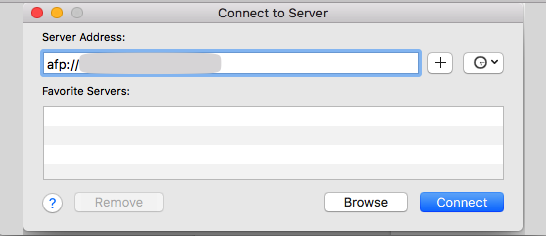
- Use “macfiles” as the login name, leave password field blank and click “Connect”
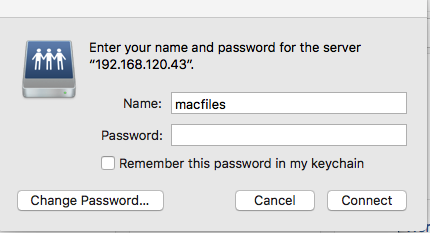
- Choose Xinet Client.mpkg and copy it to any folder on your Mac.
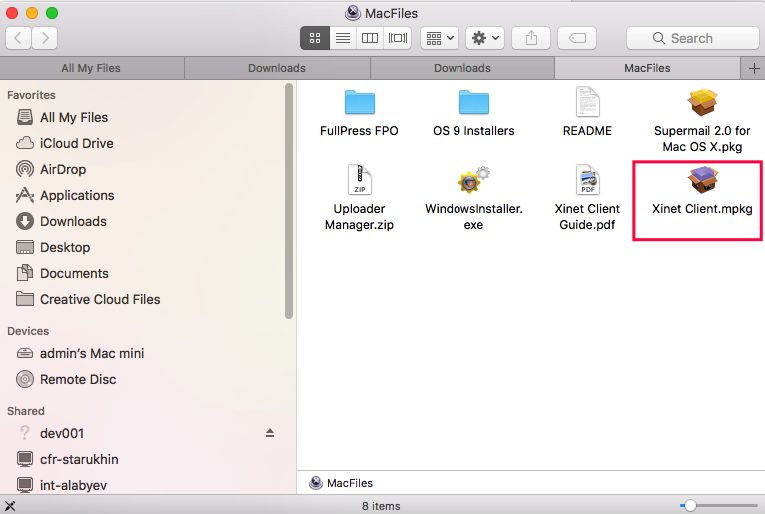
- Open Xinet Client.mpkg on your Mac and follow step by step Installer instruction.

- Allow installation for Firefox if it is needed.
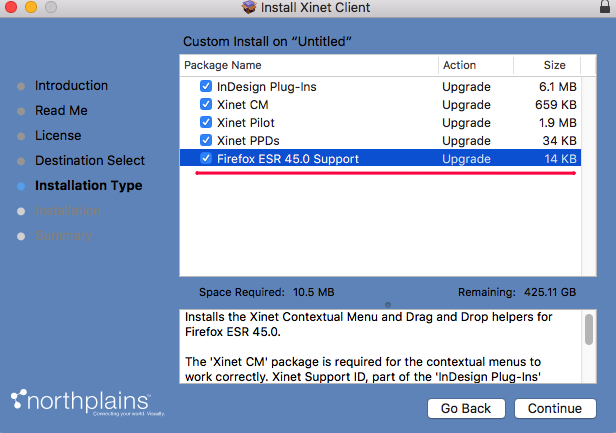
- Enable the ‘Browser plugin helper’ as the E6 administrator for the site: Admin -> sites -> features -> settings -> Browser plugins helper

- Log in to your site and right click on folder or plugin helper "Reveal / Open"
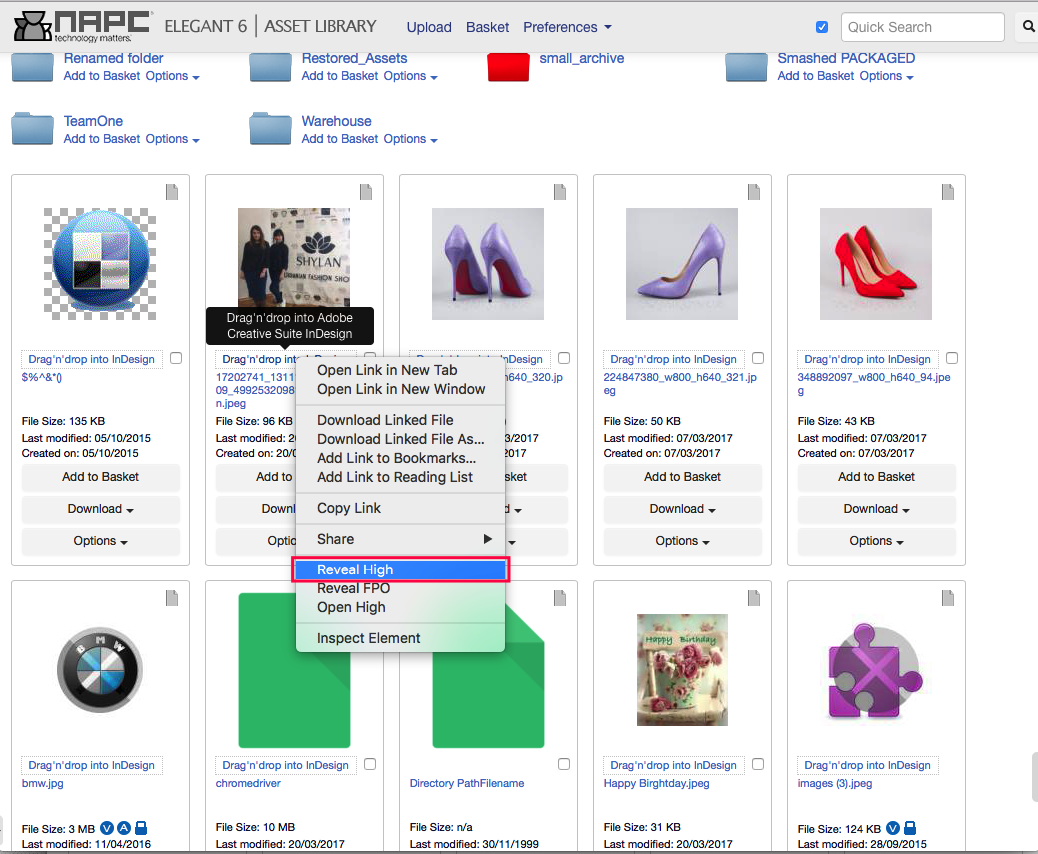
For Chrome browser
- Go to your Chrome settings Extensions tab

- Download and enable Xinet CM extension for Chrome (you can find it in Chrome Store extensions by searching "Xinet")

-
Please ask your administrator to download this plugin using your North Plains credentials and install it
- Connect to your Webnative Server with your credentials
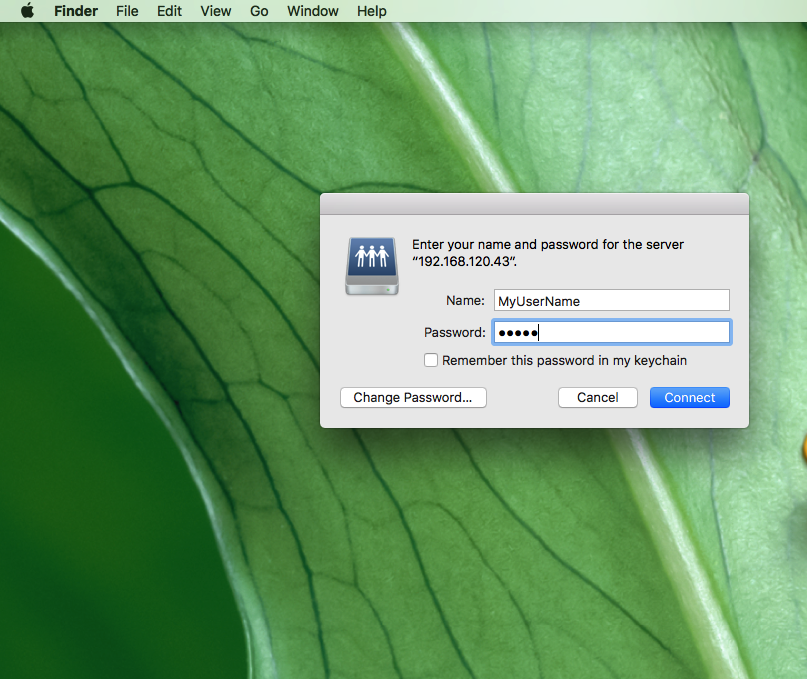
- Select volumes

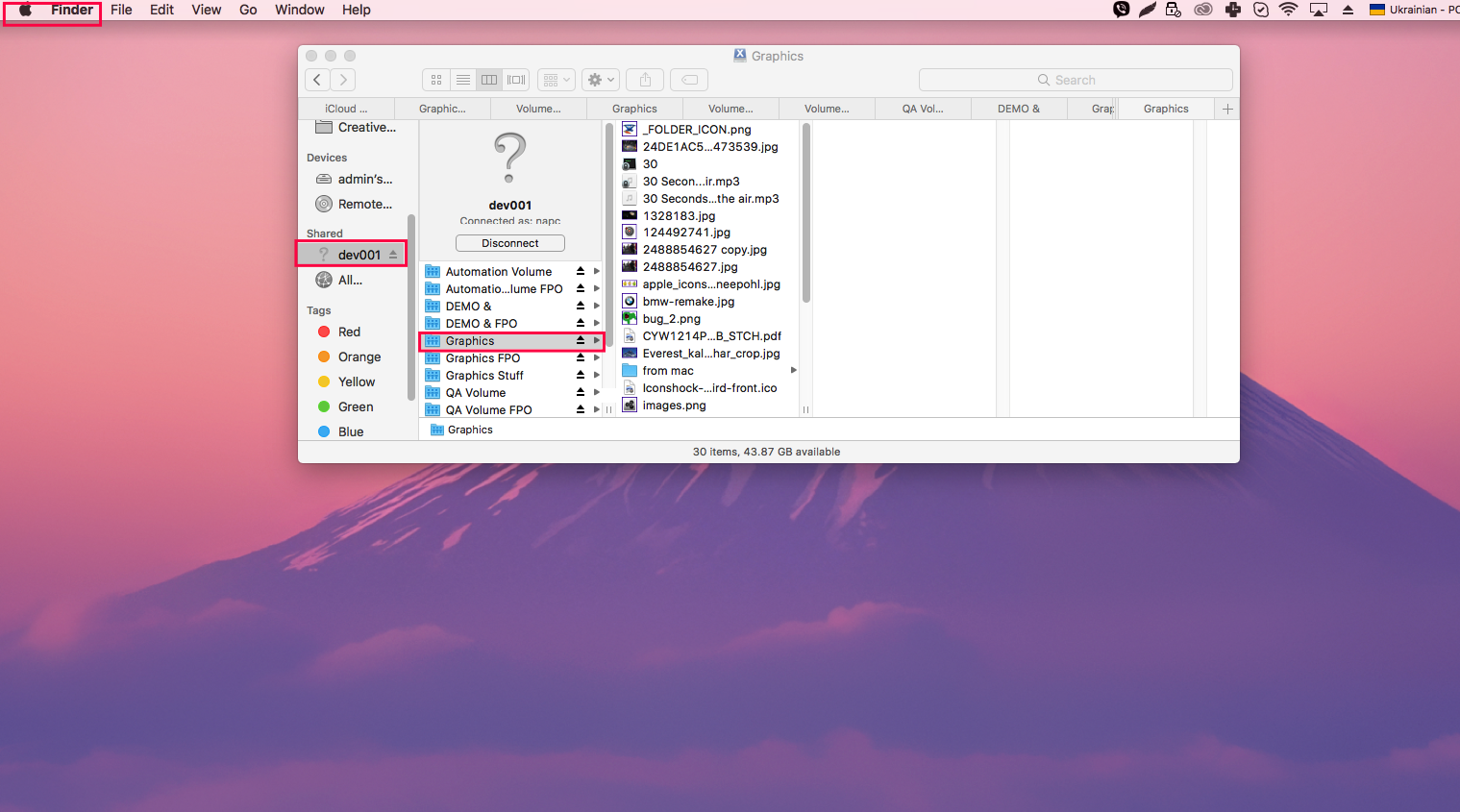
- Enable the ‘Browser plugin helper’ as the E6 administrator for the site: Admin -> sites -> features -> settings -> Browser plugins helper

- Use Reveal High/Reveal FPO/Open in Google Chrome.

- Now you can Drag'n'drop files from your browser