Let’s continue with our sample plugin “PreviewPlugin”. If you look inside its root folder (
- CSS --> main CSS
- JS --> main JS
- settings --> config.json --> form.json
- views --> button_inline.php --> button_separate.php --> standalone.php
- PreviewPlugin.php
CSS folder contains any css files, required by the plugin (NOTE: Elegant 6 connects plugin’s css files automatically in alphabetical order; simply put a file into this folder and it will be loaded with the plugin )
JS folder contains any js files, required by the plugin (NOTE: Elegant 6 connects plugin’s js files automatically in alphabetical order; simply put a file into this folder and it will be loaded with the plugin )
settings folder contains two main plugin configuration files. Both files must have valid json formatting and a set of required options.
config.json:
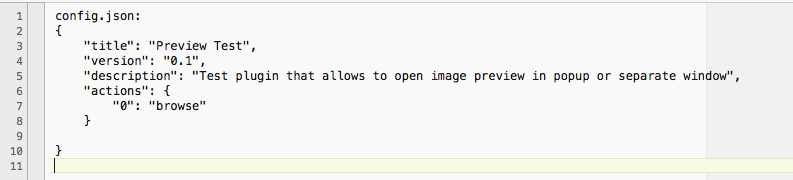
Available config.json options:
| title | Plugin title. Can be any value, name it something intuitive. |
|---|---|
| version | Plugin version. Helps users to understand which plugin version they currently have |
| description | Custom plugin description. May include any info you find necessary. |
| actions | json array, that holds Elegant 6 actions names. The plugin will only be available for actions, listed here. The full actions array would look like this: |
 |
form.json:

form.json contains plugin settings form, displayed in to “Admin”-> “Sites”-> “Some site”-> “Plugins” tab.
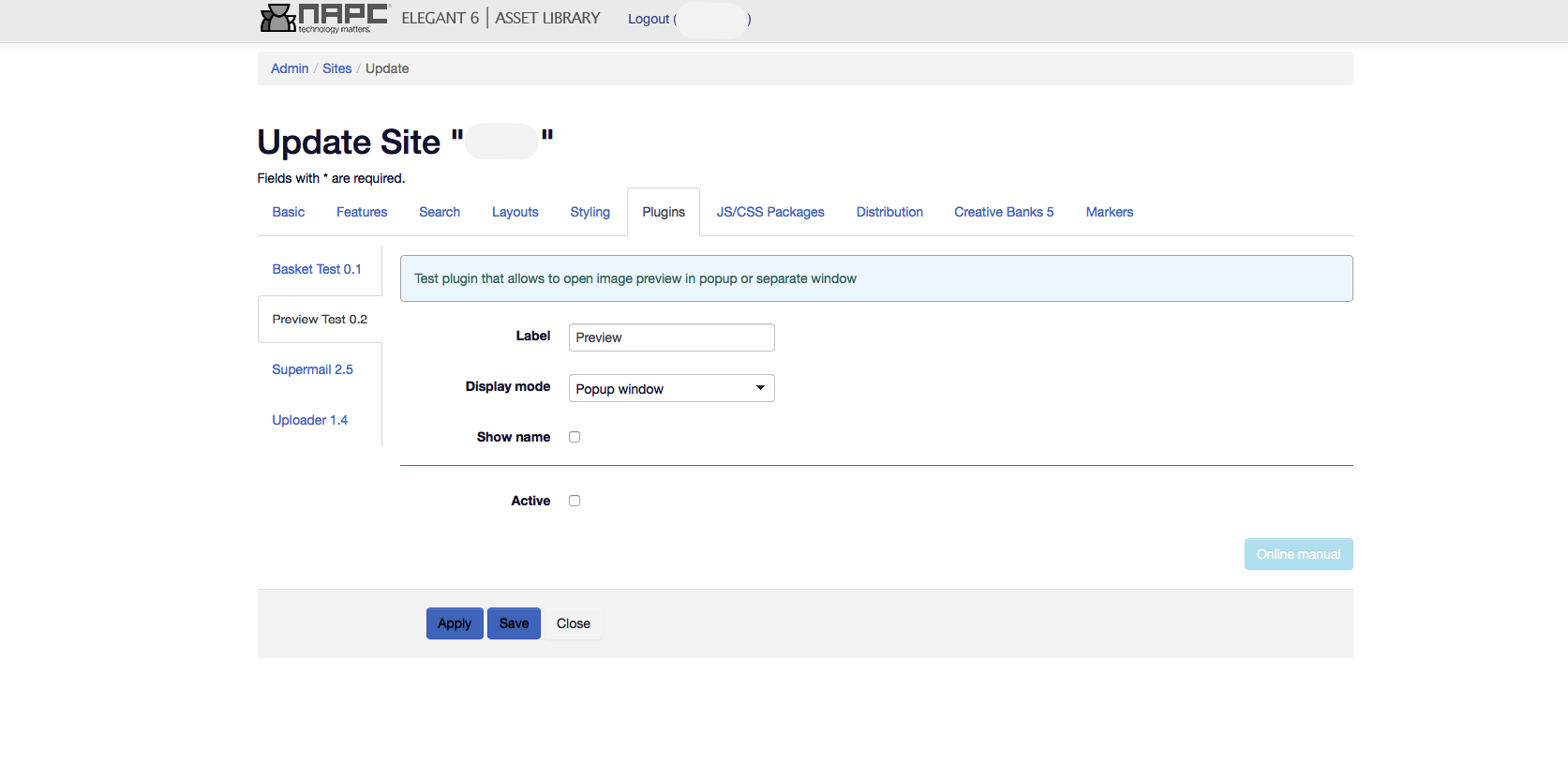
In the picture you can see three options formatted according to Elegant 6 API requirements (see plugin options for more info). These options values will be available inside plugin using “getSetting” method (see plugin methods for more info).
Each Elegant 6 site can have its own plugin configuration.
“views” folder contains view templates that you may utilize for various plugin needs.
- Template may have any title you find suitable
- Template is attached and displayed using YII API (see yii documentation for more info).
- Template may be a php file with .php extension or SMARTY template file with .html extension. (see Smarty documentation for more info)
“PreviewPlugin.php” file contains main plugin class.
- Main plugin file has to have the same name as plugin folder,
- Plugin class, described inside this file has to have the same name as plugin file
- Plugin class, described inside this file has to extend CPlugin Elegant 6 API class